前言
vue-router官方使用说明文档vue-router源码地址- 本文主要讲
vue-router二种获取路径模式history和hash
- 路由守卫的实现原理(这里主要以beforeEach为例)
router-link和router-view实现原理- 大致实现的思想
- 将用户填写的路由表 变成扁平化的映射表
- 在根组件初始化响应劫持, 当前路径的映射表(用的是
Vue.util.defineReactive内部响应式API)
- 监听路径变化, 在
router-view去渲染当前路径的所有组件
项目的目录结构
* 基于vue2项目开发的vue-router
├── public
│ └── index.html
├── src
│ ├── router
│ │ └── index.js
│ ├── views
│ │ ├── About.vue
│ │ └── Home.vue
│ ├── vue-router
│ │ ├── components
│ │ │ ├── link.js
│ │ │ └── view.js
│ │ └── history
│ │ │ ├── base.js
│ │ │ ├── hash.js
│ │ │ └── html5.js
│ │ ├── create-matcher.js
│ │ ├── create-router-map.js
│ │ ├── index.js
│ │ └── install.js
├── App.vue
└── main.js
示例
src/router/index.js
import Vue from 'vue'
import VueRouter from '@/vue-router'
import Home from '../views/Home.vue'
import About from '../views/About.vue'
Vue.use(VueRouter)
const routes = [
{
path: '/',
name: 'Home',
component: Home
},
{
path: '/about',
name: 'About',
component: About,
children:[
{
path:'a',
component: {
render: (h) => <h1>about a page</h1>
}
},
{
path:'b',
component: {
render: (h) => <h1>about b page</h1>
}
}
]
}
]
/**
* @description hash 丑 兼容性好
* @description history 好看 但是需要服务端支持 在开发环境内部提供了historyFallback插件 所以不会出现404
*/
const router = new VueRouter({
mode:'history',
routes
})
router.beforeEach((to, from, next)=>{
console.log('beforeEach111--->', JSON.stringify(to.path), JSON.stringify(from.path))
// 异步一秒之后 在执行下一个钩子函数
setTimeout(() => { next() }, 1000)
})
router.beforeEach((to, from, next) => {
console.log('beforeEach222--->', JSON.stringify(to.path), JSON.stringify(from.path))
next()
})
export default router
.vue文件
<template>
<div id="app">
<div id="nav">
<router-link to="/">首页</router-link>
-----
<router-link to="/about">关于页面</router-link>
</div>
<hr>
<!-- 匹配路径后对应的组件会显示到router-view中 -->
<router-view />
</div>
</template>
<style>
#app #nav {
color:blue;
font-size: 24px;
}
</style>
<template>
<div class="about">
<h1>This is an about page</h1>
<router-link to="/about/a">about - a</router-link> |
<router-link to="/about/b">about - b</router-link>
<router-view></router-view>
</div>
</template>
<template>
<div class="home">
<h1>This is a home page</h1>
</div>
</template>
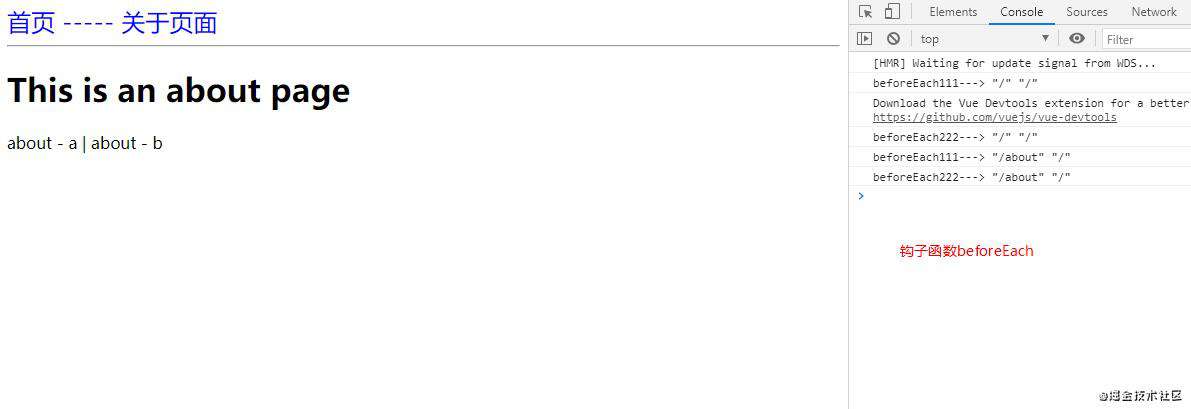
正题
install和main文件
let vm = new Vue({
name: 'root',
router, // 注入了router实例
render: h => h(App)
}).$mount('#app')
import RouterLink from './components/link'
import RouterView from './components/view'
export let Vue
/**
* @description 给每个组件安装router, 前提是根组件有router
* @description 在Vue实例链上挂载劫持的$router, $route
* @description 给Vue全局注册router-view, router-link组件
*/
export default function install(_Vue) {
Vue = _Vue
Vue.mixin({
beforeCreate() {
if (this.$options.router) {
// 只执行一次
// 根组件
this._router = this.$options.router
this._routerRoot = this
// 初始化路由逻辑
this._router.init(this)
// 将路径对应的映射表 变成响应式
Vue.util.defineReactive(this, '_route', this._router.history.current)
} else {
// 子组件
this._routerRoot = this.$parent && this.$parent._routerRoot
}
},
})
/**
* @description VueRouter实例
*/
Object.defineProperty(Vue.prototype, '$router', {
get() {
return this._routerRoot._router
}
})
/**
* @description 当前路径对应的映射表
*/
Object.defineProperty(Vue.prototype, '$route', {
get() {
return this._routerRoot._route
}
})
Vue.component('router-link', RouterLink)
Vue.component('router-view', RouterView)
}
创建VueRouter实例
import install, { Vue } from './install'
import { createMatcher } from './create-matcher'
import Hash from './history/hash'
import HTML5History from './history/html5'
class VueRouter {
constructor(options = {}) {
const routes = options.routes
this.mode = options.mode || 'hash'
// 路由钩子函数数组
this.beforeHooks = []
/** 将路由数据 做扁平化处理 创建映射表 */
/** 该方法 后续也可动态加载路由 addRoutes */
this.matcher = createMatcher(options.routes || [])
/** mode模式 */
switch(this.mode) {
case 'hash':
this.history = new Hash(this)
break
case 'history':
this.history = new HTML5History(this)
break
}
}
/**
* @descript 根据路径 查找映射表
*/
match(location) {
return this.matcher.match(location)
}
/**
* @descript 改变路径 $router.push
*/
push(location) {
// history浏览器可以监听到, 代码操作无法监听到
this.history.transitionTo(location, () => {
this.history.pushState(location)
})
}
/**
* @descript 初始化操作
*/
init(app) {
const history = this.history
// 监听路径 叠片
const setUpListener = () => {
history.setUpListener()
}
// 路径监听
history.transitionTo(
history.getCurrentLocation(),
setUpListener
)
// 改变响应式_route方法传给history
// 主要是找跟根组件_route 将当前路径的映射表赋值给_route
history.listen((route) => {
app._route = route
})
}
/**
* @description 路由前置钩子
*/
beforeEach(fn){
this.beforeHooks.push(fn);
}
}
VueRouter.install = install
export default VueRouter
扁平化路由表
// create-matcher 文件
import { createRouteMap } from './create-route-map'
/**
* @description 路由表 -> 映射表
* @returns {function} match 通过路径查找对应的记录
* @returns {function} addRoutes 动态添加路由方法
*/
export function createMatcher(routes) {
/** 创建映射表 */
const { pathMap } = createRouteMap(routes)
/** 查寻匹配 pathMap对应的记录 */
/** 参数是路径 如'/about/a' */
function match(path) {
return pathMap[path]
}
/** 添加新的路由表 */
/** 动态路由 如做权限方面 动态添加路由 */
function addRoutes(newRoutes) {
return createRouteMap(newRoutes, pathMap)
}
return {
match,
addRoutes,
}
}
// create-route-map 文件
/**
* @description 映射表
* @description 最终的样子
* * * * * * * * * * * * * * * * * * * * * * * * * * * * * * * * * * * * * * * * * * * * * * * *
* {
* / : { path: '/', componet: {...}, props: {}, parent: {} },
* /about : { path: '/about', componet: {...}, props: {}, parent: {} },
* /about/a : { path: '/about/a', componet: {...}, props: {}, parent: {path: 'about'...} },
* /about/b : { path: '/about/b', componet: {...}, props: {}, parent: {path: 'about'...} },
* }
* * * * * * * * * * * * * * * * * * * * * * * * * * * * * * * * * * * * * * * * * * * * * * * *
*/
export function createRouteMap(routes, oldPathMap) {
// 创建的格式 最终存储的变量 将层级扁平化处理
let pathMap = oldPathMap || {}
routes.forEach(route => {
addRouteRecord(route, pathMap)
})
return { pathMap }
}
/**
* @description 核心方法
* @description 递归 创建映射表
* @param {object} route 用户每个路由组件对应的信息
* @param {object} pathMap 存储的地方
* @param {object} parent 是否存在父级
*/
function addRouteRecord(route, pathMap, parent) {
let path = parent ? `${parent.path}/${route.path}` : route.path
let record = {
path,
component: route.component,
props: route.props || {},
parent
}
pathMap[path] = record
route.children && route.children.forEach(childRoute => {
addRouteRecord(childRoute, pathMap, record)
})
}
hash和hsitory路径处理方式
// base文件
/**
* @description 根据当前路径 查找所有的父组件
* @param {object} record 当前路径对应的映射表
* @param {object} location 当前路径
*/
function createRoute(record, location) {
const matched = []
if (record) {
while(record) {
matched.unshift(record)
record = record.parent
}
}
return {
...location,
matched
}
}
/**
* @description 路由钩子队列逻辑 这里以前置钩子为例
* @description 思想就是将前置钩子都放在一个钩子里
* @description 最后在依次调用 如: [ ...beforeEach, ...beforeEnter, ...beforeRouteEnter]
* @param {array} queue 存放钩子的集合
* @param {function} iterator 执行钩子函数 并next() 时看集合中是否还有钩子 有钩子继续执行
* @param {function} cb 依次执行完钩子函数后 更改响应式_route(就是获取的this.$route) 更新组件
*/
function runQueue(queue, iterator, cb) {
const step = index => {
if (index >= queue.length) {
cb()
} else {
if (queue[index]) {
// 第一个参数 执行的钩子
// 第二个参数 next
iterator(queue[index], () => { step(index + 1) })
} else {
step(index + 1)
}
}
}
step(0)
}
export default class History {
constructor(router) {
this.router = router
// 保存路径的变化
// 默认{path: '/', matched: []}
this.current = createRoute(null, {path: '/'})
}
/**
* @description 改变_route响应式值方法
*/
listen(cb) {
this.cb = cb
}
/**
* @description 根据当前的路径 去获取对应的映射表
* @description 并改变_route响应式的值
*/
transitionTo(path, onComplete) {
let record = this.router.match(path)
let route = createRoute(record, { path })
// 判断当前路由是否一致 一致返回
// 保证跳转的路径 和 当前路径一致
// 匹配的记录个数 应该和 当前的匹配个数一致 如第一次打开路径都是'/' 但是匹配的映射表不-样 [] 和 [{...}]
if (path === this.current.path && route.matched.length === this.current.matched.length) {
return
}
// 执行钩子函数的方法 方便迭代
const iterator = (hook, next) => {
hook(route, this.current, next)
}
// 全部的前置钩子函数
let queue = this.router.beforeHooks
runQueue(queue,iterator,() => {
this.updateRoute(route)
// 开启路径监听 执行一次
onComplete && onComplete() // 默认第一次cb是 监听 hashchange || popstate
// TODO... 后置的钩子可以放在这里 还是调用runQueue
})
}
/**
* @description 更新组件 为 router-view
*/
updateRoute(route) {
// 更改老的映射表
this.current = route
// change _route
this.cb && this.cb(route)
}
}
// hash 文件
import History from './base'
/**
* @description 确保路径是hash
*/
function ensureHash() {
if(!window.location.hash) {
window.location.hash = '/'
}
}
/**
* @description 获取hash
*/
function getHash() {
return window.location.hash.slice(1)
}
export default class Hash extends History {
constructor(router) {
super(router)
ensureHash()
}
/**
* @description 得到当前的hash
*/
getCurrentLocation() {
return getHash()
}
/**
* @description 监听hash路径变化
*/
setUpListener() {
window.addEventListener('hashchange', () => {
// hash 变化 去渲染组件
this.transitionTo(getHash())
})
}
/**
* @description 改变路径变化 前进
*/
pushState(location) {
window.location.hash = location
}
}
// html5文件
import History from './base'
export default class HTML5History extends History {
constructor(router) {
super(router)
}
/**
* @description 获取路径
*/
getCurrentLocation() {
return window.location.pathname
}
/**
* @description 监听html5路径变化
*/
setUpListener() {
window.addEventListener('popstate', () => {
this.transitionTo(this.getCurrentLocation())
})
}
/**
* @description 改变路径 前进
*/
pushState(location) {
history.pushState({}, null, location)
}
}
router-link和router-view实现
/**
* @description router-link 组件
* @description 函数式组件写法
*/
export default {
functional: true,
props: {
to: {
type: String,
required: true
}
},
render(h, { props, slots, parent }) {
const click = () => {
parent.$router.push(props.to)
}
// jsx写法
return <a onClick = { click }>{ slots().default }</a>
},
}
/**
* @description router-view 组件
* @description 函数式组件
*/
export default {
functional: true,
render(h, { parent,data }) {
// 获取当前路径对应的映射表(current)
let route = parent.$route
let depth = 0
while (parent) {
if(parent.$vnode && parent.$vnode.data.routerView ){
depth++
}
parent = parent.$parent
}
// 有两个router-view [/about /about/a]
// parent.$vnode.data.routerView 没有先渲染/about -> [/about: {routerView: true}, /about/a]
// parent.$vnode.data.routerView 有再渲染/about/a -> [/about: {routerView: true}, /about/a: {routerView: true}]
let record = route.matched[depth]
if(!record){
return h()
}
data.routerView = true
// $vnode是描述组件的
// _vnode是描述组件的标签的
// <router-view routeView=true></router-view>
return h(record.component, data)
},
}
完
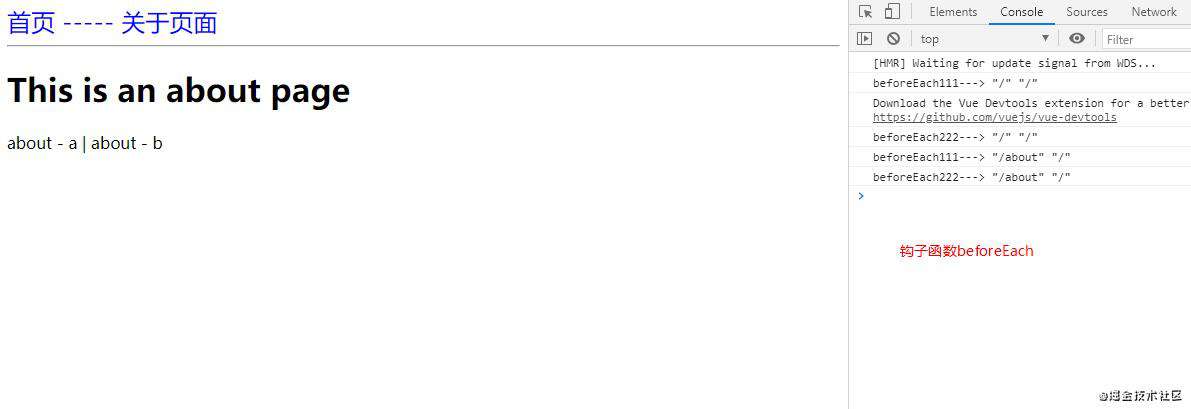






发表评论
还没有评论,快来抢沙发吧!