前提条件安装:
- vue v2.9.6
- vue-cli
- iview
- node v15.4
- express v4.16.1
- axios v0.18.0
- cors
采用的结构为前端Vue项目,内包一个node服务
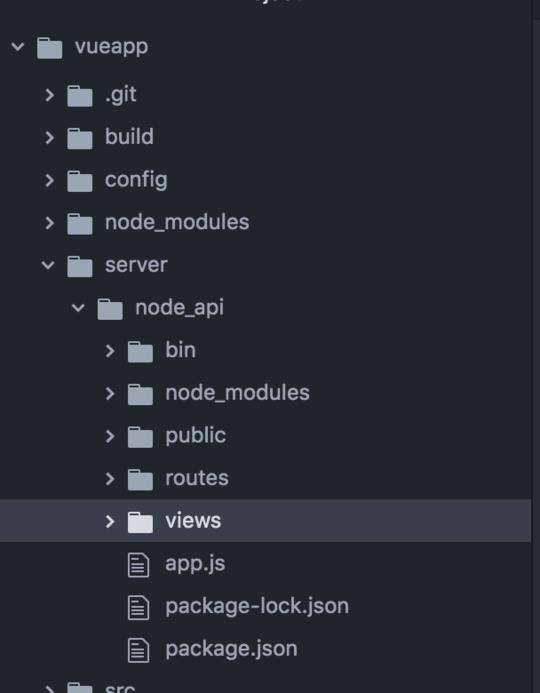
vue端
vue init webpack vueapp //新建一个vueapp项目,采用默认配置即可
执行 npm run dev启动vue
$ npm run dev
> vueapp@1.0.0 dev /Users/mac/dongzhiqin/vueapp
> webpack-dev-server --inline --progress --config build/webpack.dev.conf.js
13% building modules 32/37 modules 5 active ...ers/mac/dongzhiqin/vueapp/src/App.vue{ parser: "babylon" } is deprecated; we now treat it as { parser: "babel" }.
95% emitting i
DONE Compiled successfully in 4924ms 6:48:54 PM
I Your application is running here: http://localhost:8080
引入iview和axios,在main.js文件中编辑
import axios from 'axios'
import ViewUI from 'view-design'
import 'view-design/dist/styles/iview.css'
Vue.prototype.$axios = axios // 把axios注册为原型属性
Vue.use(ViewUI)
编辑helloworld.vue文件
<template>
<div class="hello">
<h1>{{ msg }}</h1>
<button type="button" name="button" v-on:click="getmsg">send</button>
<button type="button" name="button" v-on:click="postmsg">send</button>
<Button>Default</Button>
<Button type="primary">Primary</Button>
<Button type="dashed">Dashed</Button>
<Button type="text">Text</Button>
</div>
</template>
<script>
export default {
name: 'HelloWorld',
data () {
return {
msg: 'Welcome to Your Vue.js App'
}
},
methods: {
getmsg () {
this.$axios.get('/api/request?dong=123').then(function (res) {
console.log('res=', res)
})
},
postmsg () {
this.$axios.post('/api/postrequest', {name: '123'}).then(function (res) {
console.log('post res = ', res)
})
}
}
}
</script>
此时用到了iview组件button,并且设置了两个数据调用的方法,界面如下图
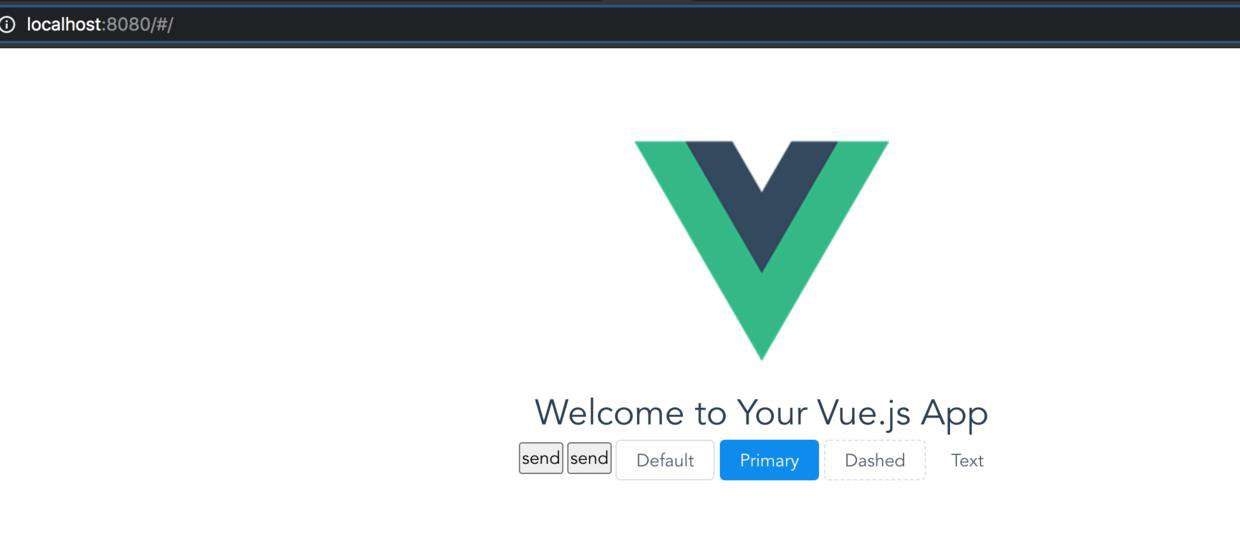
node端
安装npm install -g express-generator@4
在vueapp下新建server文件夹,切换到server文件夹,执行express node_api && cd node_api ,会新建一个node_api的项目,然后安装依赖npm install。
执行npm start启动express
$ npm start
> node-api@0.0.0 start /Users/mac/dongzhiqin/vueapp/server/node_api
> node ./bin/www
在页面server/node_api/routes/index.js配置路由
var express = require('express');
var router = express.Router();
/* GET home page. */
router.get('/', function(req, res, next) {
res.render('index', { title: 'Express' });
});
router.get('/hi', function(req, res, next) {
req.name = 'kim';
next();
})
router.get('/hi', function(req,res) {
res.send(`hello ${req.name}`)
})
router.get('/request', function(req,res,next){
res.send(req.query)
})
router.post('/postrequest', function(req, res, next){
res.send(req.body)
})
router.get('/user', function(req, res, next) {
console.log('req: ',req)
res.send({
name: 'kim',
address: '广州海珠区',
})
})
module.exports = router;
用浏览器或者postman访问localhost:3000(默认端口是3000),可以看到有返回了
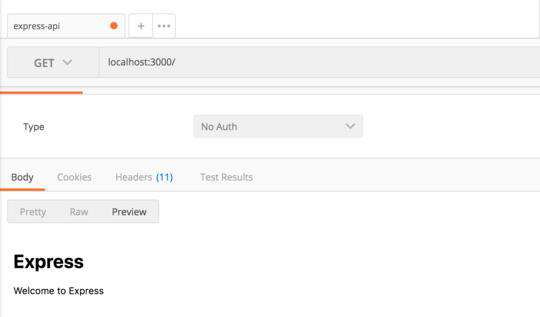
安装nodemon实现nodejs热启动 npm install --save-dev nodemon,用nodemon指令提到node指令即可
安装cross-env实现环境变量设置 npm install --save-dev cross-env,编辑server/node_api/package.json:
{
"name": "node-api",
"version": "0.0.0",
"private": true,
"scripts": {
"start:dev": "cross-env NODE_ENV=development nodemon ./bin/www",
"start:prod": "cross-env NODE_ENV=production node ./bin/www"
},
"dependencies": {
"cookie-parser": "~1.4.4",
"cors": "^2.8.5",
"debug": "~2.6.9",
"express": "~4.16.1",
"http-errors": "~1.6.3",
"jade": "~1.11.0",
"morgan": "~1.9.1"
},
"devDependencies": {
"cross-env": "^7.0.3",
"nodemon": "^2.0.6"
}
}
解决跨域
此时前端展示有了,后端数据也有了,还需要解决跨域问题,因为端口一个是8080,一个是3000 。 在express的app.js文件内编辑:
//跨域问题解决方面
const cors = require('cors');
app.use(cors({
origin:['http://localhost:8080'],
methods:['GET','POST'],
}));
//跨域问题解决方面
app.all('*',function (req, res, next) {
res.header('Access-Control-Allow-Origin', 'http://localhost:8080');
res.header('Access-Control-Allow-Headers', 'Content-Type');
res.header('Access-Control-Allow-Methods', 'PUT, POST, GET, DELETE, OPTIONS');
next();
});
设置vue的代理,编辑config/index.js:
proxyTable: {
'/api': {
target: 'http://localhost:3000/',
ChangeOrigin: true,
pathRewrite: {
'^/api': ''
}
}
},
重启一下express,此时在界面点击按钮,即可看到服务器回传的数据了
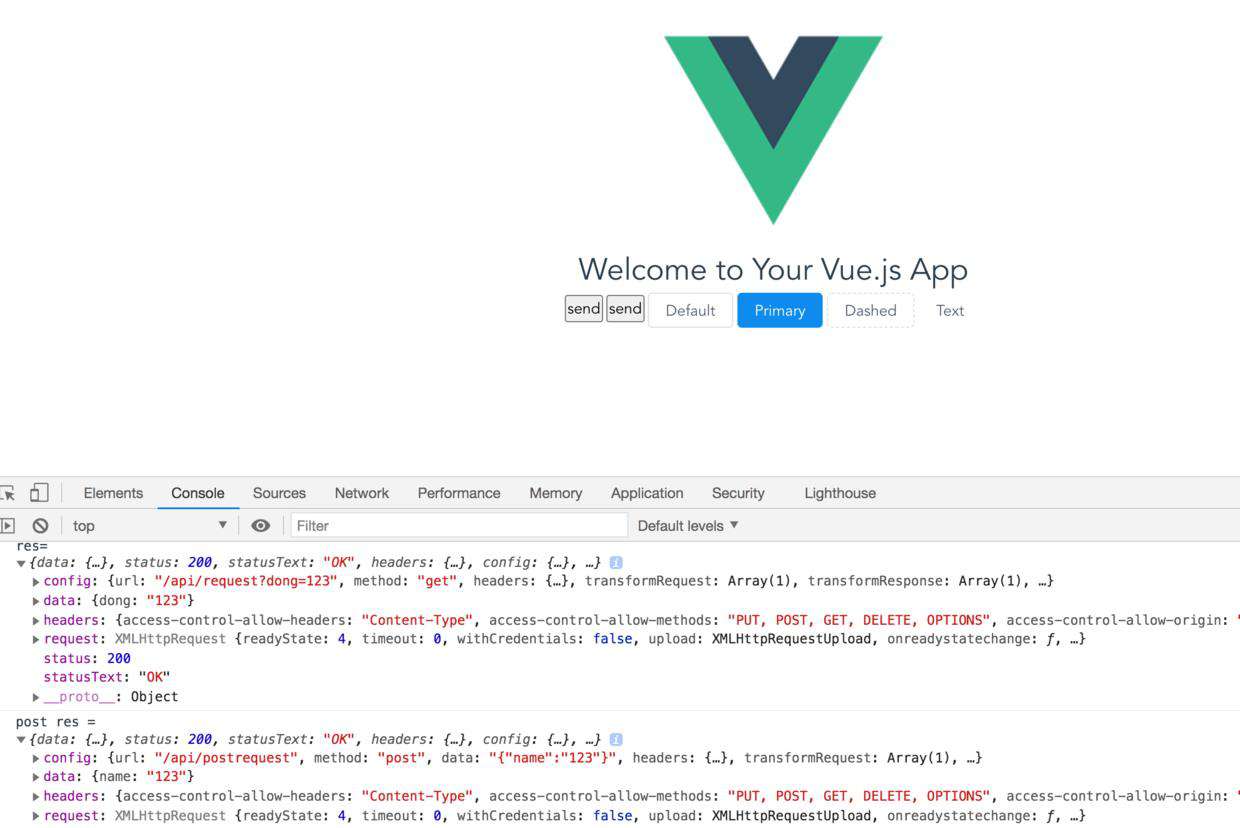
后续
接下来可以做的事
- 用express实现接口转发的功能
- 把express中间层独立出来
- 服务端也使用axios,和前端统一
常见问题FAQ
- 免费下载或者VIP会员专享资源能否直接商用?
- 本站所有资源版权均属于原作者所有,这里所提供资源均只能用于参考学习用,请勿直接商用。若由于商用引起版权纠纷,一切责任均由使用者承担。更多说明请参考 VIP介绍。
- 提示下载完但解压或打开不了?
- 找不到素材资源介绍文章里的示例图片?
- 模板不会安装或需要功能定制以及二次开发?






发表评论
还没有评论,快来抢沙发吧!