-
删除
node_modules目录 -
在
package.json删除以下依赖
"@vue/cli-service": "~4.5.0",
"@vue/cli-plugin-babel": "~4.5.0",
"less": "^3.0.4",
"less-loader": "^5.0.0",
-
yarn add -D @efox/emp-cli @efox/emp-vue2 -
yarn -
在项目根目录创建
emp-config.js
const withVue2 = require('@efox/emp-vue2')
module.exports = withVue2(({config}) => {
const projectName = 'vue2Base'
const port = 8009
config.output.publicPath(`http://localhost:${port}/`)
config.devServer.port(port)
config.plugin('mf').tap(args => {
args[0] = {
...args[0],
...{
name: projectName,
library: {type: 'var', name: projectName},
filename: 'emp.js',
exposes: {
},
// shared: ['vue/dist/vue.esm.js'],
},
}
return args
})
config.plugin('html').tap(args => {
args[0] = {
...args[0],
...{
title: 'EMP Vue2 Base',
},
}
return args
})
})
- 修改
public/index.html的 head
<head>
<meta charset="utf-8">
<meta http-equiv="X-UA-Compatible" content="IE=edge">
<meta name="viewport" content="width=device-width,initial-scale=1.0">
<link rel="icon" href="<%= htmlWebpackPlugin.options.url %>favicon.ico">
<title><%= htmlWebpackPlugin.options.title %></title>
<!-- EMP inject css -->
<% for (let i in htmlWebpackPlugin.options.files.css) { %>
<link rel="stylesheet" href="<%= htmlWebpackPlugin.options.files.css[i] %>" /><% } %>
<!-- EMP inject js -->
<% for (let i in htmlWebpackPlugin.options.files.js) { %>
<script src="<%= htmlWebpackPlugin.options.files.js[i] %>"></script><% } %>
</head>
- 将 package.json 的
script修改为以下内容
"scripts": {
"dev": "emp dev",
"build": "emp build --env prod",
"start": "emp serve",
"stat": "emp build --analyze",
"emp": "emp"
},
- 删除
babel.config.js - 重命名
main.js为bootstrap.js - 新建
main.js
import('./bootstrap')
- 即可使用emp,
yarn dev启动
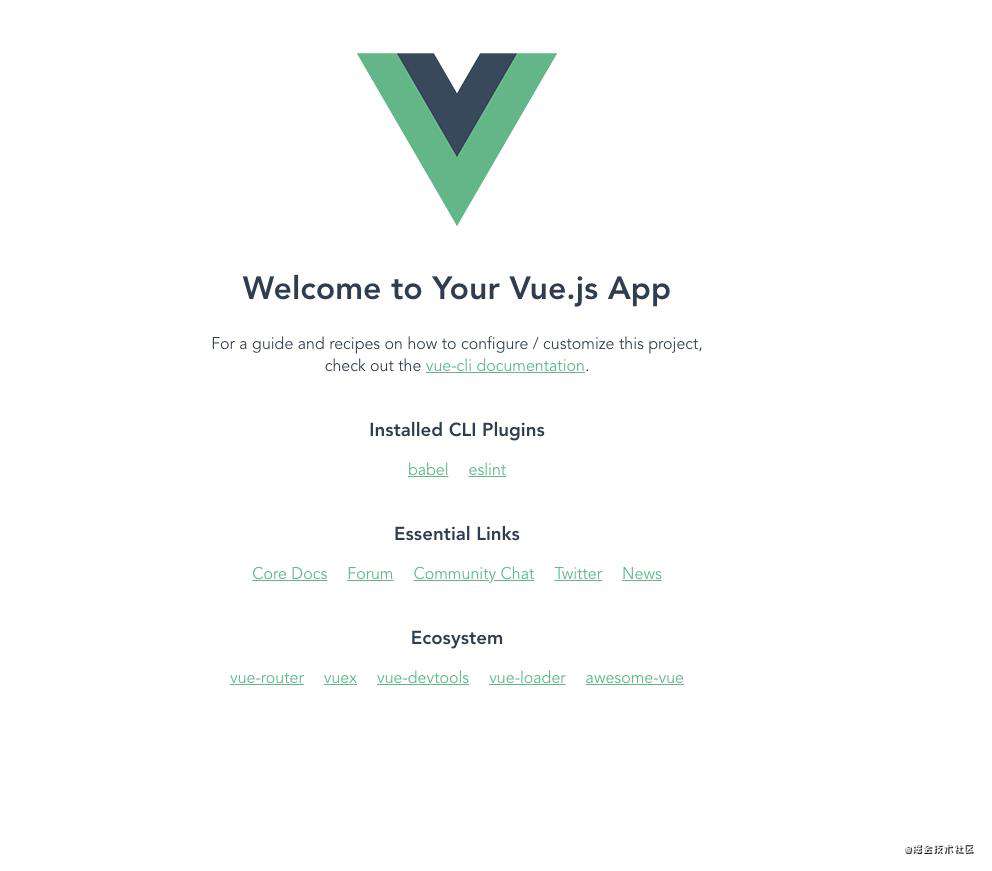
常见问题FAQ
- 免费下载或者VIP会员专享资源能否直接商用?
- 本站所有资源版权均属于原作者所有,这里所提供资源均只能用于参考学习用,请勿直接商用。若由于商用引起版权纠纷,一切责任均由使用者承担。更多说明请参考 VIP介绍。
- 提示下载完但解压或打开不了?
- 找不到素材资源介绍文章里的示例图片?
- 模板不会安装或需要功能定制以及二次开发?






发表评论
还没有评论,快来抢沙发吧!