——————————☆☆☆——————————
Node 系列相应地址:
- 代码仓库:github.com/LiangJunron…
- 文章仓库:github.com/LiangJunron…
——————————☆☆☆——————————
一 目录
不折腾的前端,和咸鱼有什么区别
| 目录 | 一 目录 | 二 前言 | 三 集成 Inquirer.js | 四 Inquirer.js 使用技巧 | 4.1 输入框 | 4.2 单选项 | 4.3 多选项 | 4.4 确认框 | 4.5 校验输入 | 五 动态提问 | 六 参考文献 |
|---|
二 前言
经过前面 TypeScript 环境的搭建和 commander.js 的配合,我们现在可以在 .ts 文件中编写对应指令,然后通过 npm run xxx 来运行项目了,但是这种方式有个 Bug:
- 当指令过多的时候,我们压根记不住那么多的指令!
所以,就需要一个智能提示,将指令简化并可视化。
三 集成 Inquirer.js
这边 jsliang 想的一个法子就是通过终端那种问答形式的来解决这个问题(后续可能安排页面或者 Chrome 插件等)
那么,废话少说,Here we go~
首先,安装必须的包:
- 安装
Inquirer.js:npm i inquirer - 安装
@types/inquirer(可选,TS 必装):npm i @types/inquirer -D
然后。我们就可以开始耍起来了,接入前面的 TypeScript 和 commander.js,拿起 index.ts 和 package.json 就是一顿修改:
import program from 'commander';
import inquirer from 'inquirer';
import { sortCatalog } from './sortCatalog';
program
.version('0.0.1')
.description('工具库')
program
.command('jsliang')
.description('jsliang 帮助指令')
.action(() => {
inquirer
.prompt([
{
type: 'rawlist',
name: 'question1',
message: '请问需要什么服务?',
choices: ['公共服务', '其他']
},
])
.then((answers) => {
if (answers.question1 === '公共服务') {
inquirer.prompt([
{
type: 'rawlist',
name: 'question',
message: '当前公共服务有:',
choices: ['文件排序']
}
]).then((answers) => {
if (answers.question === '文件排序') {
inquirer.prompt([
{
type: 'input',
name: 'question',
message: '需要排序的文件夹为?(绝对路径)',
default: 'D:/xx',
}
]).then(async (answers) => {
const result = await sortCatalog(answers.question);
if (result) {
console.log('排序成功!');
}
}).catch((error) => {
console.error('出错啦!', error);
});
}
}).catch((error) => {
console.error('出错啦!', error);
});
} else if (answers === '其他') {
// 做其他事情
}
}).catch((error) => {
console.error('出错啦!', error);
});
});
program.parse(process.argv);
注意这里 sort 改成 jsliang 了(人不要脸天下无敌)。
{
"name": "jsliang",
"version": "1.0.0",
"description": "Fe-util, Node 工具库",
"main": "index.js",
"scripts": {
"jsliang": "ts-node ./src/index.ts jsliang"
},
"keywords": [
"jsliang",
"Node 工具库",
"Node"
],
"author": "jsliang",
"license": "ISC",
"devDependencies": {
"@types/inquirer": "^7.3.1",
"@types/node": "^15.12.2",
"@typescript-eslint/eslint-plugin": "^4.26.1",
"@typescript-eslint/parser": "^4.26.1",
"eslint": "^7.28.0",
"ts-node": "^10.0.0",
"typescript": "^4.3.2"
},
"dependencies": {
"commander": "^7.2.0",
"inquirer": "^8.1.0"
}
}
于是就有了效果:
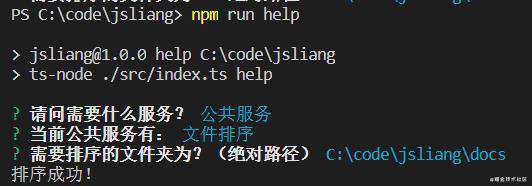
一样的丝滑好用,还可以控制文件夹路径了~
但是!小伙伴们看到上面代码,是不是有种想吐的感觉。
- 问题 1:呀,这是啥,这些代码你写了什么功能?
- 问题 2:太恶心了吧,居然不支持
async/await?
OK,一一解决问题,咱们先讲解下 Inquirer.js 里面的一些操作。
四 Inquirer.js 使用技巧
在上面的代码中,通过 .prompt(Array<Object>) 可以传递多个问题信息,然后通过回调获取答案,举例一个输入框:
inquirer.prompt([
{
type: 'input',
name: 'question',
message: '请问需要什么服务?',
}
]).then((res) => {
console.log('成功!', res);
}).catch((err) => {
console.error('报错!', err);
});
其中 Object 里面可以塞:
type:【String】提示的类型,默认input,包含input、number、confirm、list、rawlist、expand、checkbox、password、editorname:【String】存储当前问题回答的变量message:【String|Function】提问的问题内容default:【String|Number|Boolean|Array|Function】默认值choices:【Array|Function】列表选项validate:【Function】验证方法,校验输入值是否可行,有效返回true,否则返回字符串表示错误信息(返回false则为默认的错误信息)filter:【Function】对答案进行过滤处理,返回处理后的值transformer:【Function】操作答案的显示效果when:【Function|Boolean】接受答案,根据前面的内容判断是否需要展示该问题pageSize:【Number】在list、rawlist、expand、checkbox这种多选项中,进行分页拆分prefix:【String】修改默认前缀suffix:【String】修改默认后缀askAnswered:【Boolean】已有答案是否强制提问loop:【Boolean】list是否能循环滚动选择,默认true
相信你也看不懂,咱们将一些可能用到的写一写用例吧。
import program from 'commander';
import inquirer from 'inquirer';
program
.version('0.0.1')
.description('工具库')
program
.command('jsliang')
.description('jsliang 帮助指令')
.action(() => {
inquirer
.prompt([
{
type: 'rawlist',
name: 'question',
message: '请问需要什么服务?',
choices: ['公共服务', '其他']
},
])
.then((answers) => {
console.log('答案:', answers);
}).catch((error) => {
console.error('出错啦!', error);
});
});
program.parse(process.argv);
4.1 输入框
输入文本:
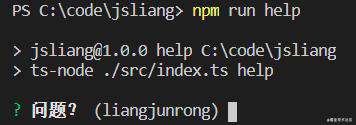
可配合参数:type, name, message[, default, filter, validate, transformer]
inquirer.prompt([
{
type: 'input',
name: 'question',
message: '问题?',
default: 'liangjunrong',
}
]);
输入数字:
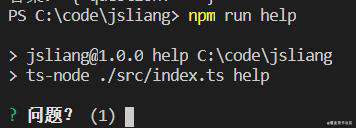
可配合参数:type, name, message[, default, filter, validate, transformer]
inquirer.prompt([
{
type: 'number',
name: 'question',
message: '问题?',
default: '1',
}
]);
输入密码:
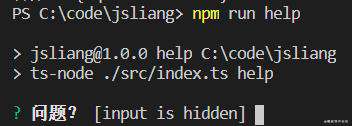 可配合参数:
可配合参数:type, name, message, mask,[, default, filter, validate]
inquirer.prompt([
{
type: 'password',
name: 'question',
message: '问题?',
}
]);
4.2 单选项
没下标的单选项:
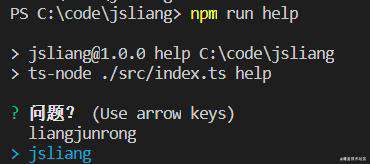
可配合参数:type, name, message, choices[, default, filter, loop]
inquirer.prompt([
{
type: 'list',
name: 'question',
message: '问题?',
default: 'jsliang',
choices: ['liangjunrong', 'jsliang']
}
]);
添加分隔符:
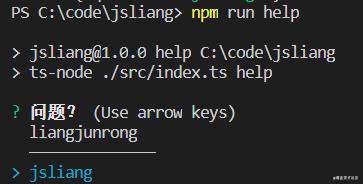
inquirer.prompt([
{
type: 'list',
name: 'question',
message: '问题?',
default: 'jsliang',
choices: [
'liangjunrong',
new inquirer.Separator(), // 添加分隔符
'jsliang',
]
}
]);
有下标的单选项:
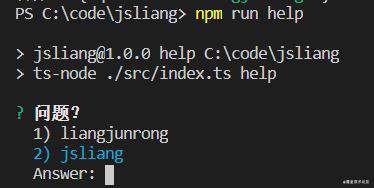
可配合参数:type, name, message, choices[, default, filter, loop]
inquirer.prompt([
{
type: 'rawlist',
name: 'question',
message: '问题?',
default: 'jsliang',
choices: ['liangjunrong', 'jsliang']
}
]);
4.3 多选项
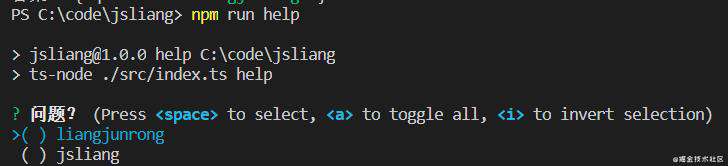
可配合参数:type, name, message, choices[, filter, validate, default, loop]
inquirer.prompt([
{
type: 'checkbox',
name: 'question',
message: '问题?',
choices: ['liangjunrong', 'jsliang']
}
]);
4.4 确认框
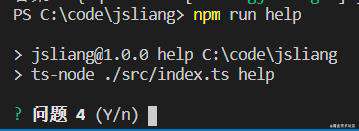
可配合参数:type, name, message, [default]
inquirer.prompt([
{
type: 'confirm',
name: 'question',
message: '问题?',
}
]);
4.5 校验输入
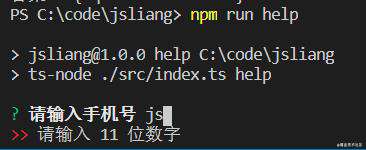
inquirer.prompt([
{
type: 'input',
name: 'phone',
message: '请输入手机号',
validate: (val) => {
if (val.match(/\d{11}/g)) {
return true;
}
return '请输入 11 位数字';
},
}
]);
五 动态提问
上面我们说了 2 个问题:
- 问题 1:呀,这是啥,这些代码你写了什么功能?
- 问题 2:太恶心了吧,居然不支持
async/await?
刚才已经将问题 1 解决了(就是这个 Inquires.js 功能支持),下面我们看看问题 2 怎么操作。
其实为了解决这个问题,我们需要按照 Inquires.js 中的推荐安装 Rx.js,Rx.js 参考文献:
- GitHub:rxjs
- RxJS 中文文档
开始安装:
- 安装
rxjs:npm i rxjs@5
import program from 'commander';
import Rx from 'rxjs/Rx';
import inquirer from 'inquirer';
const prompts = new Rx.Subject();
// 无情的信息处理器
inquirer.prompt(prompts).ui.process.subscribe((result) => {
console.log('成功:', result);
}, (error: unknown) => {
console.error('失败', error);
}, () => {
console.log('完成');
});
program
.version('0.0.1')
.description('工具库')
program
.command('jsliang')
.description('jsliang 帮助指令')
.action(() => {
prompts.next({
type: 'confirm',
name: 'question',
message: '问题?',
});
prompts.complete();
});
program.parse(process.argv);
这样就完成了封装,更方便处理信息了。(可以想象后面会有一堆 switch...case... 判断)
但是,预想不到的是,在多个模块接入 Inquire.js 后,出问题了。
+ src
- index.ts
+ base
- config.ts
+ common
- inquirer.ts
+ jsliang
- inquirer.ts
运行时报错提示:
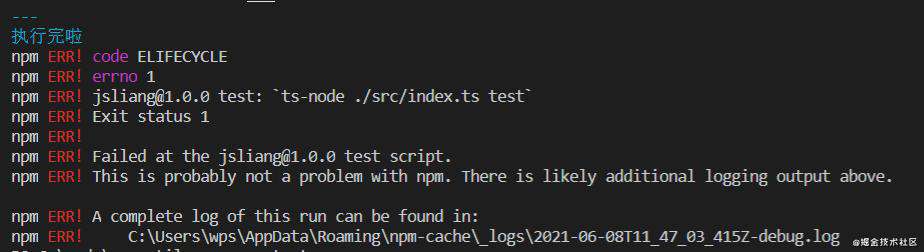
npm ERR! code ELIFECYCLE
npm ERR! errno 1
npm ERR! jsliang@1.0.0 test: `ts-node ./src/index.ts test`
npm ERR! Exit status 1
npm ERR!
npm ERR! Failed at the jsliang@1.0.0 test script.
npm ERR! This is probably not a problem with npm. There is likely additional logging output above.
npm ERR! A complete log of this run can be found in:
npm ERR! C:\Users\wps\AppData\Roaming\npm-cache\_logs\2021-06-08T11_46_58_005Z-debug.log
排查了老久,应该跟我不熟悉 RX.js 有关,所以就想着能不能更新一波:
+ src —————————————————————— src 文件夹
- index.ts ——————————————— 主入口
+ base ——————————————————— 基础文件夹,例如 config/math 等
- config.ts ———————————— 常用配置项
- inquirer.ts —————————— inquirer 总处理口,统一封装 async/await
- interface.ts ————————— 暂时将所有通用的 interface.ts 放到这里
+ common ————————————————— 通用功能
- index.ts ————————————— common 处理问题的入口
- sortCatalog.ts —————— inquirer 调用具体的功能文件
+ jsliang ———————————————— 业务功能
- xx.ts ———————————————— 业务功能文件
顺带给个目录图吧:

import * as myInquirer from 'inquirer';
import Rx from 'rxjs/Rx';
import { Question } from './interface';
export const inquirer = (questions: Question[], answers: any): void => {
const prompts = new Rx.Subject();
// 长度判断
if (questions.length !== answers.length) {
console.error('问题和答案长度不一致!');
}
// 问题列表
const questionList = questions.map((item, index) => {
return () => {
prompts.next(Object.assign({}, item, {
name: String(index),
}));
};
});
// 问题处理器
myInquirer.prompt(prompts).ui.process.subscribe(async (res) => {
console.log('执行成功,输入信息为:', res);
const index = Number(res.name);
// 回调函数:结果、问题列表、prompts(控制是否需要停止)
answers[index](res, questionList, prompts);
// 默认最后一个问题就自动终止
if (index === answers.length - 1) {
prompts.complete(); // 回调函数可以手动控制终止询问时机
}
}, (error: unknown) => {
console.error('执行失败,报错信息为:', error);
}, () => {
// console.log('完成'); // 必定会执行的代码
});
// 执行第一个问题
questionList[0]();
};
export interface Question {
type: string,
name?: string,
message: string,
default?: string,
choices?: string[],
validate?(): boolean,
}
export interface Result {
name: string,
answer: string,
}
按照这样子设置后,就可以在其他地方愉快玩耍了:
import { inquirer } from '../base/inquirer';
import { Result } from '../base/interface';
import { sortCatalog } from './sortCatalog';
const common = (): void => {
// 测试新特性
const questionList = [
{
type: 'list',
message: '请问需要什么服务?',
choices: ['公共服务', '其他']
},
{
type: 'list',
message: '当前公共服务有:',
choices: ['文件排序']
},
{
type: 'input',
message: '需要排序的文件夹为?(绝对路径)',
default: 'D:/xx',
},
];
const answerList = [
async (result: Result, questions: any) => {
if (result.answer === '公共服务') {
questions[1]();
} else if (result.answer === '其他') {
// 做其他事情
console.log('暂未开通该服务');
}
},
async (result: Result, questions: any) => {
console.log(result);
if (result.answer === '文件排序') {
questions[2]();
}
},
async (result: Result) => {
const sortResult = await sortCatalog(result.answer);
if (sortResult) {
console.log('排序成功!');
}
},
];
inquirer(questionList, answerList);
};
export default common;
传递问题数组,然后回调函数处理内容,满足我当前的需求,咱就不再改造了。
其他详细文件内容如下:
import program from 'commander';
import common from './common';
program
.version('0.0.1')
.description('工具库')
program
.command('jsliang')
.description('jsliang 帮助指令')
.action(() => {
common();
});
program.parse(process.argv);
/**
* @name 默认的全局配置
* @time 2021-05-22 16:12:21
*/
import path from 'path';
// 基础目录
export const BASE_PATH = path.join(__dirname, './docs');
// 忽略目录
export const IGNORE_PATH = [
'.vscode',
'node_modules',
];
/**
* @name 文件排序功能
* @time 2021-05-22 16:08:06
* @description 规则
1. 系统顺序 1/10/2/21/3,希望排序 1/2/3/10/21
2. 插入文件 1/2/1-1,希望排序 1/2/3(将 1-1 变成 2,2 变成 3)
*/
import fs from 'fs';
import path from 'path';
import { IGNORE_PATH } from '../base/config';
const recursion = (filePath: string, level = 0) => {
const files = fs.readdirSync(filePath);
files
.filter((item => !IGNORE_PATH.includes(item))) // 过滤忽略文件/文件夹
.sort((a, b) =>
Number((a.split('.')[0]).replace('-', '.'))
- Number((b.split('.')[0]).replace('-', '.'))
) // 排序文件夹
.forEach((item, index) => { // 遍历文件夹
// 设置旧文件名称和新文件名称
const oldFileName = item;
const newFileName = `${index + 1}.${oldFileName.slice(oldFileName.indexOf('.') + 1)}`;
// 设置旧文件路径和新文件路径
const oldPath = `${filePath}/${oldFileName}`;
const newPath = `${filePath}/${newFileName}`;
// 判断文件格式
const stat = fs.statSync(oldPath);
// 判断是文件夹还是文件
if (stat.isFile()) {
fs.renameSync(oldPath, newPath); // 重命名文件
} else if (stat.isDirectory()) {
fs.renameSync(oldPath, newPath); // 重命名文件夹
recursion(newPath, level + 1); // 递归文件夹
}
});
};
export const sortCatalog = (filePath: string): boolean => {
// 绝对路径
if (path.isAbsolute(filePath)) {
recursion(filePath);
} else { // 相对路径
recursion(path.join(__dirname, filePath));
}
return true;
};
那么,Inquirer.js 接入就搞定了,试试我们的 npm run jsliang,可以正常使用!
后面可以愉快写功能啦~
六 参考文献
- GitHub:SBoudrias/Inquirer.js
- GitHub:rxjs
- RxJS 中文文档
- CSDN:inquirer.js —— 一个用户与命令行交互的工具
常见问题FAQ
- 免费下载或者VIP会员专享资源能否直接商用?
- 本站所有资源版权均属于原作者所有,这里所提供资源均只能用于参考学习用,请勿直接商用。若由于商用引起版权纠纷,一切责任均由使用者承担。更多说明请参考 VIP介绍。
- 提示下载完但解压或打开不了?
- 找不到素材资源介绍文章里的示例图片?
- 模板不会安装或需要功能定制以及二次开发?






发表评论
还没有评论,快来抢沙发吧!