DevUI 是一款面向企业中后台产品的开源前端解决方案,它倡导沉浸、灵活、至简的设计价值观,提倡设计者为真实的需求服务,为多数人的设计,拒绝哗众取宠、取悦眼球的设计。如果你正在开发 ToB 的工具类产品,DevUI 将是一个很不错的选择!
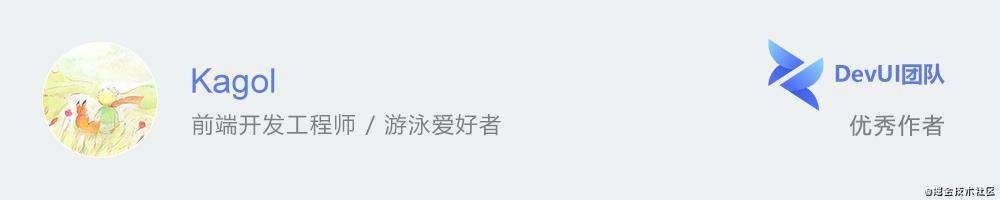
引言
路由是将URL请求映射到具体代码的一种机制,在网站的模块划分、信息架构中扮演了重要的角色,而Angular的路由能力非常强大,我们一起来看看吧。
路由懒加载
Angular可以根据路由,动态加载相应的模块代码,这个功能是性能优化的利器。
为了加快首页的渲染速度,我们可以设计如下的路由,让首页尽量保持简洁、清爽:
const routes: Routes = [
{
path: '',
children: [
{
path: 'list',
loadChildren: () => import('./components/list/list.module').then(m => m.ListModule),
},
{
path: 'detail',
loadChildren: () => import('./components/detail/detail.module').then(m => m.DetailModule),
},
...
],
},
];
首页只有一些简单的静态元素,而其他页面,比如列表、详情、配置等模块都用loadChildren动态加载。
效果如下:
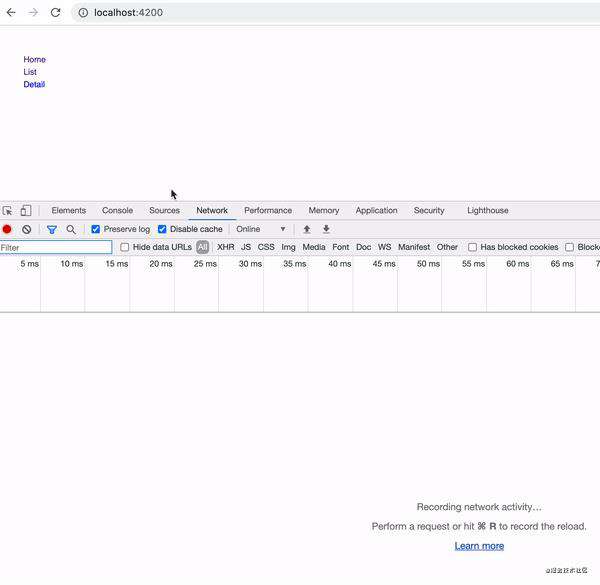
其中的components-list-list-module-ngfactory.js文件,只有当访问/list路由时才会加载。
路由守卫
当我们访问或切换路由时,会加载相应的模块和组件,路由守卫可以理解为在路由加载前后的钩子,最常见的是进入路由的守卫和离开路由的守卫:
- canActivate 进入守卫
- canDeactivate 离开守卫
比如我们想在用户进入详情页之前,判断他是否有权限,就可以使用canActivate守卫。
增加路由守卫
{
path: 'detail',
loadChildren: () => import('./components/detail/detail.module').then(m => m.DetailModule),
// 路由守卫
canActivate: [AuthGuard],
},
编写守卫逻辑
使用CLI命令创建路由守卫模块:
ng g guard auth
auth.guard.ts
import { Injectable } from '@angular/core';
import { CanActivate, ActivatedRouteSnapshot, RouterStateSnapshot, UrlTree } from '@angular/router';
import { Observable } from 'rxjs';
import { DetailService } from './detail.service';
@Injectable({
providedIn: 'root'
})
export class AuthGuard implements CanActivate {
constructor(
private detailService: DetailService,
) {}
canActivate(
route: ActivatedRouteSnapshot,
state: RouterStateSnapshot): Observable<boolean | UrlTree> | Promise<boolean | UrlTree> | boolean | UrlTree {
return new Observable(observer => {
// 鉴权数据从后台接口异步获取
this.detailService.getDetailAuth().subscribe((hasPermission: boolean) => {
observer.next(hasPermission);
observer.complete();
});
});
}
}
获取权限service
获取权限的service:
ng g s detail
detail.service.ts
import {Injectable} from '@angular/core';
import { HttpClient } from '@angular/common/http';
@Injectable({ providedIn: 'root' })
export class DetailService {
constructor(
private http: HttpClient,
) { }
getDetailAuth(): any {
return this.http.get('/detail/auth');
}
}
效果如下:
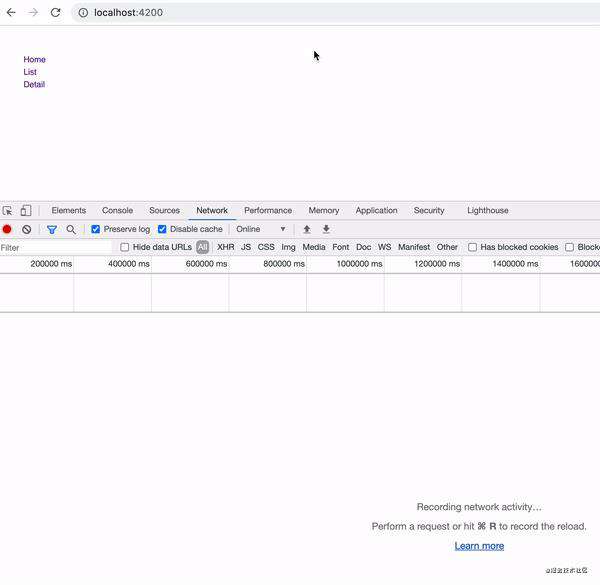
由于我们对/detail路由增加了守卫,不管是从别的路由切换到/detail路由,还是直接访问/detail路由,都无法进入该页面。
动态路由参数
在路由中带参数有很多中方法:
- 在path中带参数
- 在queryString中带参数
- 不通过链接带参数
在path中带参
{
path: 'user/:id',
loadChildren: () => import('./components/user/user.module').then(m => m.UserModule),
},
在queryString中带参数
html传参
<a [routerLink]="['/list']" [queryParams]="{id: '1'}">...</a>
ts传参
this.router.navigate(['/list'],{ queryParams: { id: '1' });
通过data传递静态参数
{
path: 'detail',
loadChildren: () => import('./components/detail/detail.module').then(m => m.DetailModule),
// 静态参数
data: {
title: '详情'
}
},
通过resolve传递动态参数
data只能传递静态参数,那我想通过路由传递从后台接口获取到的动态参数,该怎么办呢?
答案是通过resolve配置。
{
path: 'detail',
loadChildren: () => import('./components/detail/detail.module').then(m => m.DetailModule),
// 动态路由参数
resolve: {
detail: DetailResolver
},
},
创建Resolver
detail.resolver.ts
import { Injectable } from '@angular/core';
import { Resolve, ActivatedRouteSnapshot, RouterStateSnapshot } from '@angular/router';
import { DetailService } from './detail.service';
@Injectable({ providedIn: 'root' })
export class DetailResolver implements Resolve<any> {
constructor(private detailService: DetailService) { }
resolve(route: ActivatedRouteSnapshot, state: RouterStateSnapshot): any {
return this.detailService.getDetail();
}
}
在服务中增加获取详情数据的方法
detail.service.ts
import {Injectable} from '@angular/core';
import { HttpClient } from '@angular/common/http';
@Injectable({ providedIn: 'root' })
export class DetailService {
constructor(
private http: HttpClient,
) { }
getDetailAuth(): any {
return this.http.get('/detail/auth');
}
// 增加的
getDetail(): any {
return this.http.get('/detail');
}
}
获取动态参数
创建组件
ng g c detial
detail.component.ts
import { Component, OnInit } from '@angular/core';
import { ActivatedRoute } from '@angular/router';
@Component({
selector: 'app-detail',
templateUrl: './detail.component.html',
styleUrls: ['./detail.component.scss']
})
export class DetailComponent implements OnInit {
constructor(
private route: ActivatedRoute,
) { }
ngOnInit(): void {
// 和获取静态参数的方式是一样的
const detail = this.route.snapshot.data.detail;
console.log('detail:', detail);
}
}
欢迎加DevUI小助手微信:devui-official,一起讨论Angular技术和前端技术。
欢迎关注我们DevUI组件库,点亮我们的小星星?:
github.com/devcloudfe/…
也欢迎使用DevUI新发布的DevUI Admin系统,开箱即用,10分钟搭建一个美观大气的后台管理系统!
加入我们
我们是DevUI团队,欢迎来这里和我们一起打造优雅高效的人机设计/研发体系。招聘邮箱:muyang2@huawei.com。
文/DevUI Kagol
往期文章推荐
《今天是儿童节,整个贪吃蛇到编辑器里玩儿吧》
《如何将龙插入到编辑器中?》
《Quill富文本编辑器的实践》
《StepsGuide:一个像跟屁虫一样的组件》
《号外号外!DevUI Admin V1.0 发布啦!》
常见问题FAQ
- 免费下载或者VIP会员专享资源能否直接商用?
- 本站所有资源版权均属于原作者所有,这里所提供资源均只能用于参考学习用,请勿直接商用。若由于商用引起版权纠纷,一切责任均由使用者承担。更多说明请参考 VIP介绍。
- 提示下载完但解压或打开不了?
- 找不到素材资源介绍文章里的示例图片?
- 模板不会安装或需要功能定制以及二次开发?






发表评论
还没有评论,快来抢沙发吧!