动画在手机上有很大的影响,它可以创造更好的用户体验,这些动画主要用于与用户的行为互动,使用户更多的参与你的应用程序。
在技术层面,React Native 为我们提供了强大的声明式 API 去创建动画,通常我们称之为 Animated API。然而,有时你可能想使用一些第三方库来为你处理动画,而不用直接处理 Animated API,本文我们便是探索和讨论 5 个你值得是使用的 React Native 插件。
重用 React 组件
使用 Bit 可以跨平台分享和重用 React 组件。作为一个团队在共享组件上进行协作,可以更敏捷地共同构建应用程序。让 Bit 做繁重的工作,这样你就可以轻松地发布、安装和更新你的个人组件而不需要任何开销。
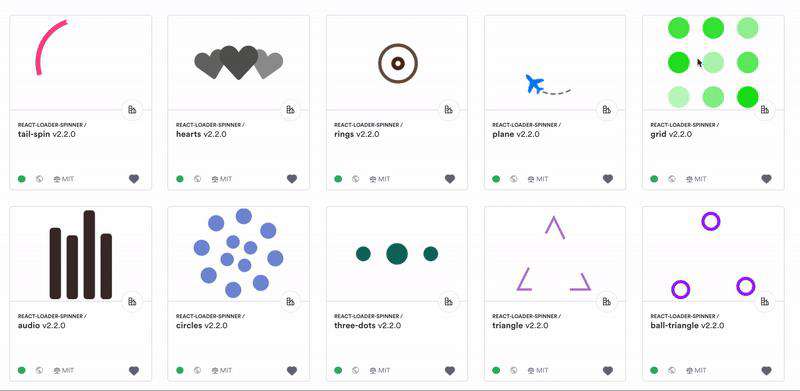
react-native-animatable
我是 react-native-animatable 的忠实粉丝。它为你提供了声明性的包装器,你可以用它来为 React Native 中的元素制作动画,这个库的好处是它的 API 很容易使用,你不需要做任何 linking 操作。所以让我们举个例子,看看这个库是如何工作的?。
首先,安装该库!
yarn add react-native-animatable
然后,让我们制作一个 slideInDown 动画效果!
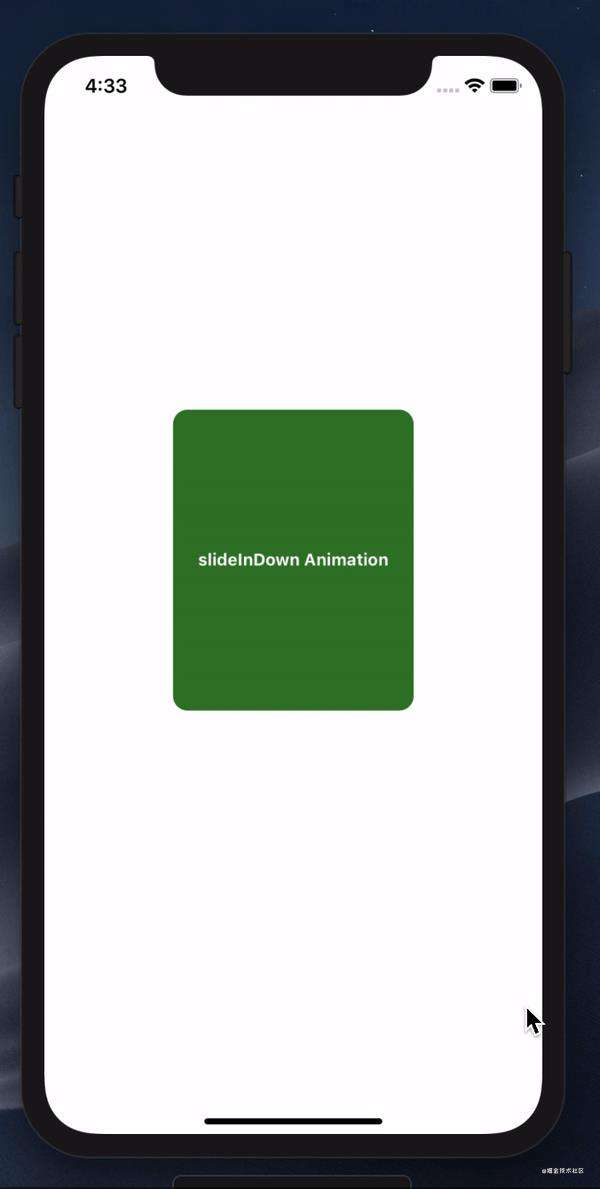
我们的组件看起来如下:
import React, {Component} from 'react';
import {Text, View, Dimensions, SafeAreaView, StyleSheet} from 'react-native';
import * as Animatable from 'react-native-animatable';
class AnimatableScreen extends Component {
render() {
return (
<SafeAreaView style={styles.container}>
<View style={{alignItems: 'center'}}>
<Animatable.View
style={styles.card}
animation="slideInDown"
iterationCount={5}
direction="alternate">
<Text style={styles.whiteText}>slideInDown Animation</Text>
</Animatable.View>
</View>
</SafeAreaView>
);
}
}
const styles = StyleSheet.create({
container: {
width: Dimensions.get('screen').width,
height: Dimensions.get('screen').height,
justifyContent: 'center',
},
card: {
width: Dimensions.get('screen').width * 0.6,
height: Dimensions.get('screen').height * 0.35,
backgroundColor: '#206225',
alignItems: 'center',
justifyContent: 'center',
borderRadius: 8,
},
whiteText: {
color: '#ffffff',
fontSize: 18,
},
});
export default AnimatableScreen;
我们首先通过 react-native-animatable 导入了 Animatable 对象,然后我们将 Animatable 元素与我们想要动画化的元素结合起来,你可以使用 Image 和 Text 元素,另外你也可以使用 createAnimatableComponent 制作其他元素的动画,你可以查看 文档 了解更多细节。
MyCustomComponent = Animatable.createAnimatableComponent(MyCustomComponent);
Props:
- animation:它接受一个字符串,用来指定我们想要的动画类型,例如:
SlideInDown、SlideInLeft请查看 docs 来探索你可以使用的动画类型。 - iteractionCount:它指定了动画应该运行和迭代的次数。我们可以使用
infinite来使动画永远运行。 - direction:指定动画的方向,可以使用
normal,alternate-reverse,reverse。
我们也可以使用其他属性,比如 transition 允许我们定义我们想要动画化的样式属性,如下图所示:
import React, {Component} from 'react';
import {Text, Dimensions, SafeAreaView, StyleSheet} from 'react-native';
import * as Animatable from 'react-native-animatable';
class AnimatableScreen extends Component {
state = {
opacity: 0,
};
componentDidMount() {
this.setState({opacity: 1});
}
render() {
return (
<SafeAreaView style={styles.container}>
<Animatable.View
style={[
styles.card,
{
opacity: this.state.opacity,
},
]}
iterationCount="infinite"
direction="reverse"
duration={3000}
transition="opacity">
<Text style={styles.whiteText}>Transition Animation</Text>
</Animatable.View>
</SafeAreaView>
);
}
}
const styles = StyleSheet.create({
container: {
alignItems: 'center',
width: Dimensions.get('screen').width,
height: Dimensions.get('screen').height,
justifyContent: 'center',
},
card: {
width: Dimensions.get('screen').width * 0.6,
height: Dimensions.get('screen').height * 0.35,
backgroundColor: '#206225',
alignItems: 'center',
justifyContent: 'center',
borderRadius: 8,
},
whiteText: {
color: '#ffffff',
fontSize: 18,
},
});
export default AnimatableScreen;
react-native-animatable 给我们提供了更多的选项,使我们在动画中拥有更多的控制权,关于这个库还有更多的东西要讲,一篇文章无法涵盖,我真的推荐你去看看文档。
Lottie
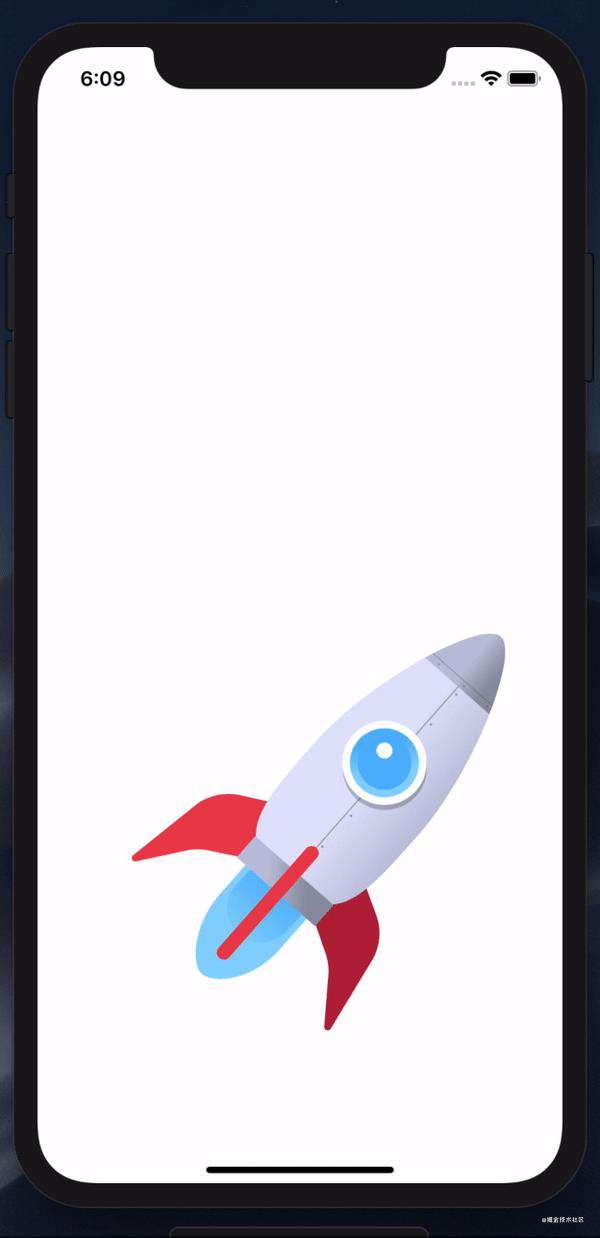
这是迄今为止我最喜欢的库,Lottie 是一个由 Airbnb 创建的动画库,它将 After Effect 动画解析成 JSON 文件,你可以将其导出并在你的应用程序中使用,你可以在 ios、Android、Windows、Web 和 React Native 上使用 Lottie。
在 React Native 中 使用 Lottie 你需要安装适配插件 lottie-react-native,它是一个简单的接收 JSON 文件的封装元素:
import React, {Component} from 'react';
import {StyleSheet, SafeAreaView} from 'react-native';
import LottieView from 'lottie-react-native';
export default class index extends Component {
render() {
return (
<SafeAreaView style={styles.container}>
<LottieView
source={require('./animation.json')}
loop
autoPlay
style={{width: 100}}
/>
</SafeAreaView>
);
}
}
const styles = StyleSheet.create({
container: {
alignItems: 'center',
},
});
你可以查看 lottiefiles.com/,获得免费的 After Effect 动画的 JSON 文件与 Lottie 一起使用,享受不一样的动画体验?。
react-native-reanimated
react-native-reanimated 的作者从零重写了 React Native 的 Animated API,正如作者在 官方文档 中描述的,react-native-reanimated 为以它基础的 Animated 库的 API 提供了更全面、更底层的抽象,因此在编写动画时可以有更大的灵活性,尤其是在涉及到基于手势的交互时。
react-native-reanimated 提供了一个新的 Animated API 来让你替代 React Native Animated API,你可以用它来代替 React Native Animated API 在 React native 中创建动画。以下是为什么你可能必须使用 react-native-reanimated 而不是 React Native Animated API:
- react-native-reanimated 通过提供多个声明性 API,让你对动画值有更大的控制权,以保持对值变化的跟踪。
- 不再需要使用
useNativeDriver,因为 react-native-reanimated 直接在 UI 线程执行动画。
了解更多关系该库的信息,我建议你阅读他们托管在 GitHub 的文档,我也建议你关注 William Candillon 和它的 youtube channel,他在 React Native 中做了一些很棒的动画,而且他一直在使用 react-native-reanimated。
React Native Animations Library (rnal)

rnal , 是由 SaidHayani@ 创建的 React Native 动画库,它的目的是使 React Native 中使用动画变得足够简单,通过提供简单的封装来创建过渡效果,如 Fade,Scale,或 rotation 效果,并可选择创建自定义动画,要创建 Fade 效果,你可以只做以下事情:
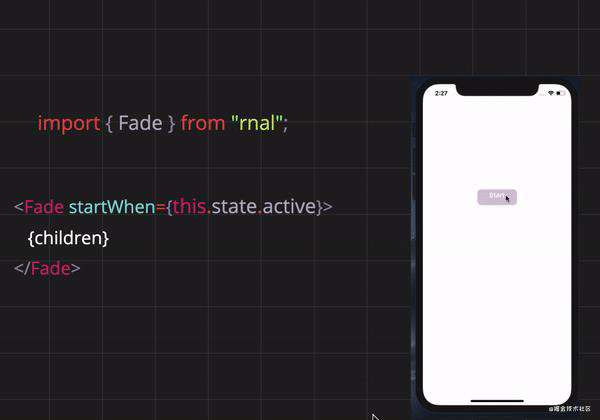
你可以查看 docs 探索更多你可以使用的选项.
react-native-motion
react-native-motion 是一个在 React Native 中制作动画的库,使用起来非常简单,下面是一个使用 react-native-motion 制作简单 Shake 动画的例子:
import React, {Component} from 'react';
import {Text, StyleSheet, TouchableOpacity, SafeAreaView} from 'react-native';
import {Shake} from 'react-native-motion';
export default class index extends Component {
state = {
value: 0,
};
_startAnimation = () => {
this.setState({value: this.state.value + 1});
};
render() {
return (
<SafeAreaView style={styles.container}>
<TouchableOpacity style={styles.btn} onPress={this._startAnimation}>
<Text style={styles.textBtn}>Start animation ?</Text>
</TouchableOpacity>
<Shake style={[styles.card]} value={this.state.value} type="timing">
<Text style={styles.whiteText}>{this.state.value}</Text>
</Shake>
</SafeAreaView>
);
}
}
const styles = StyleSheet.create({
container: {
alignItems: 'center',
},
btn: {
alignItems: 'center',
backgroundColor: '#d3d3d3',
padding: 10,
width: '80%',
borderRadius: 10,
marginTop: 20,
},
textBtn: {
fontWeight: 'bold',
},
card: {
backgroundColor: '#007fff',
width: '60%',
height: 300,
marginTop: 100,
justifyContent: 'center',
alignItems: 'center',
borderRadius: 10,
},
whiteText: {
color: '#ffffff',
},
});
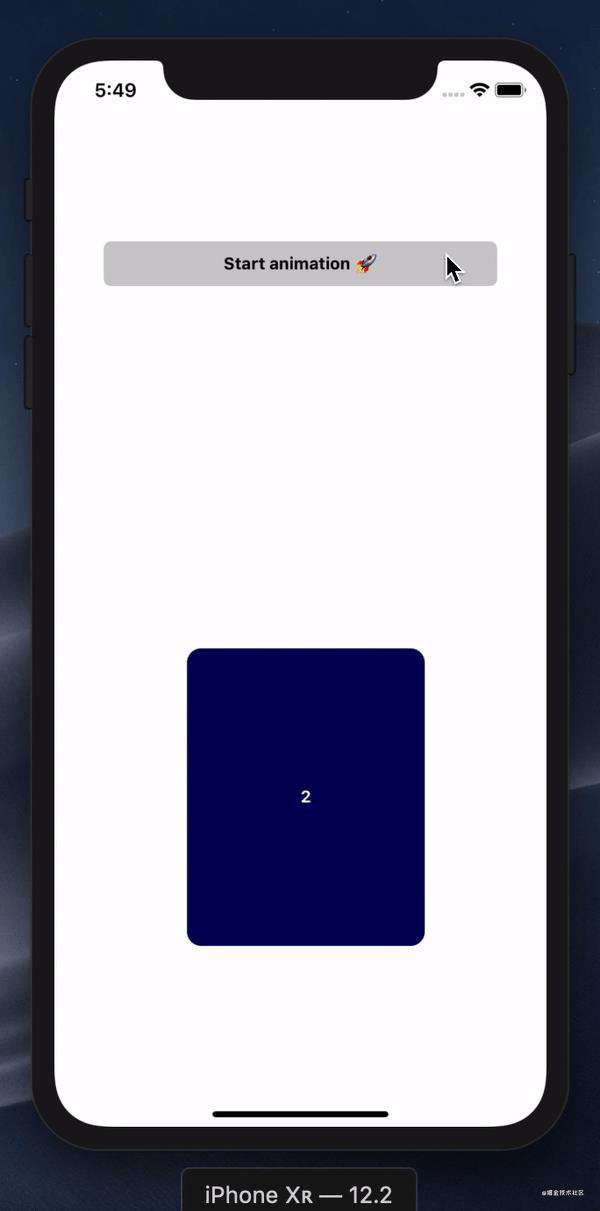
react-native-motion 为我们提供了一个简单的 API 来制作共享的过渡效果,该库的作者写了 一篇关于共享过渡效果的文章。值得注意的是。
常见问题FAQ
- 免费下载或者VIP会员专享资源能否直接商用?
- 本站所有资源版权均属于原作者所有,这里所提供资源均只能用于参考学习用,请勿直接商用。若由于商用引起版权纠纷,一切责任均由使用者承担。更多说明请参考 VIP介绍。
- 提示下载完但解压或打开不了?
- 找不到素材资源介绍文章里的示例图片?
- 模板不会安装或需要功能定制以及二次开发?






发表评论
还没有评论,快来抢沙发吧!