前言
还是为了解决之前的问题;
公司用CNPM作为内部私有仓,没有开启全量实时同步;
所以有些包会相对落后,所以常用同步上游就显得很重要了;
我想了想,每次都要手动去执行个别的包或者少量包的查询,操作太多了;
原理还是遵循CNPM更新机制,可以看看上篇帖子哈~
考虑的点
- 设置一个根路径,会自动检索下所有项目的packaeg.json(不包含node_modules)
- 包括所有git subtree或者monorepo的package.json
- 支持延时执行,一瞬间太多要同步的,会把内部搭建cnpm搞崩;
- 同步过,再下一个执行同步的会自动过滤.也就是同步过同名包不会再发同步请求
使用成本极低,一个Node环境装几个常用的npm包;
环境
- Node 14.16.1
效果图
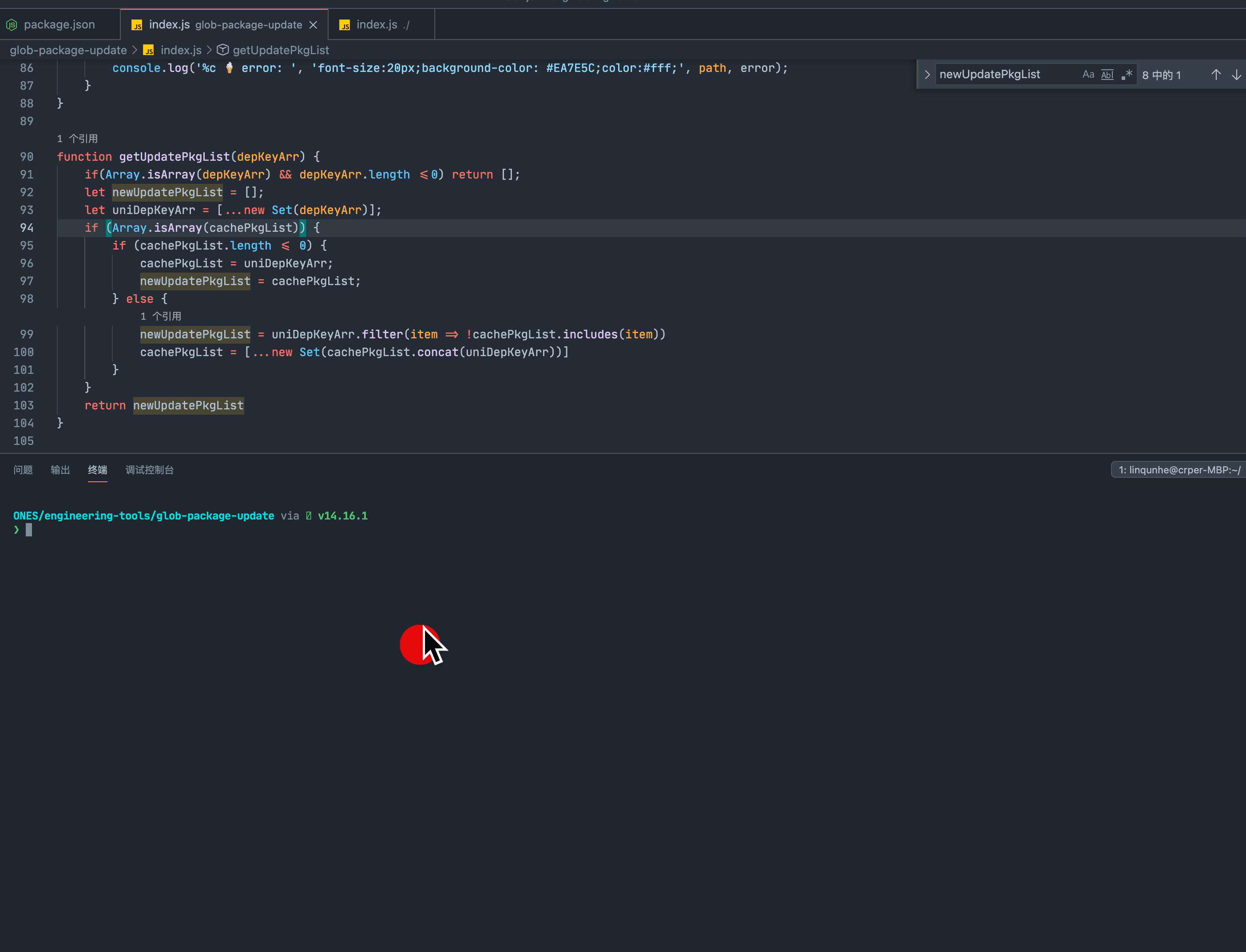
源码
const globby = require('globby');
const fs = require('fs');
const path = require('path');
const axios = require('axios');
const chalk = require('chalk');
const isPlainObject = require('lodash/isPlainObject');
const options = {
baseRootPath: '/Users/linqunhe/Code', // 检索的根路径
ignorePackage: ['@ones-ai', '@ones'], // 忽略的包名,就是不管有木有缓存都不同步
delayTime: 2000, // 每一次执行延时的时间,随着执行次数会递增 , 2000 = 2s
maxRetry: 3, // 整个逻辑,中间有错误重试机制最大次数
}
let cachePkgList = [];
let retryCount = 0;
function onesNpmSyncUpdate(pkgList, isArray = false) {
const pkg = isArray ? pkgList.join(',') : pkgList
return axios.put(`https://npm.myones.net/sync/${pkg}?sync_upstream=true`).then(res => {
if (res && res.data && res.data.ok) {
const data = [
{
'执行时间': new Date().toISOString(),
'NPM包名': isArray ? JSON.stringify(pkgList) : pkgList,
'同步状态': res.data.ok
}
]
console.dir(data);
}
}).catch(err => {
if (err) console.log('? NPM包名', chalk.red(`${pkg}`.padEnd(60)), '? 同步状态: ', chalk.green('false'));
})
}
function arrayTypeData(array) {
let decoratorsArr = []
let normalArr = []
for (let item of array) {
if (item && typeof item === 'string') {
if (item.startsWith('@') && item.includes('/')) {
decoratorsArr.push(item)
} else {
normalArr.push(item)
}
}
}
return {
decoratorsArr,
normalArr
}
}
function getPackageJsonDepKey(json = { dependencies: {}, devDependencies: {} }, ignore = []) {
const { dependencies, devDependencies, peerDependencies } = json;
let dependenciesKey = [];
let devDependenciesKey = [];
let peerDependenciesKey = [];
if (dependencies && isPlainObject(dependencies)) {
dependenciesKey = Object.keys(dependencies);
}
if (devDependencies && isPlainObject(devDependencies)) {
devDependenciesKey = Object.keys(devDependencies);
}
if (peerDependencies && isPlainObject(peerDependencies)) {
peerDependenciesKey = Object.keys(peerDependencies);
}
const allDepKey = [...new Set([...dependenciesKey, ...devDependenciesKey, ...peerDependenciesKey])]
return allDepKey.filter(item => {
for (const iterator of ignore) {
if (item.indexOf(iterator) !== -1) {
return false;
}
}
return true
})
}
function readPackageJson(path) {
try {
const data = fs.readFileSync(path, { encoding: 'utf8' });
if (data && typeof data === 'string') {
return JSON.parse(data)
}
} catch (error) {
console.log('%c ? error: ', 'font-size:20px;background-color: #EA7E5C;color:#fff;', path, error);
}
}
function getUpdatePkgList(depKeyArr) {
if(Array.isArray(depKeyArr) && depKeyArr.length <=0) return [];
let newUpdatePkgList = [];
let uniDepKeyArr = [...new Set(depKeyArr)];
if (Array.isArray(cachePkgList)) {
if (cachePkgList.length <= 0) {
cachePkgList = uniDepKeyArr;
newUpdatePkgList = cachePkgList;
} else {
newUpdatePkgList = uniDepKeyArr.filter(item => !cachePkgList.includes(item))
cachePkgList = [...new Set(cachePkgList.concat(uniDepKeyArr))]
}
}
return newUpdatePkgList
}
function updatePkgList(depKeyArr, index) {
const { decoratorsArr, normalArr } = arrayTypeData(depKeyArr);
if (Array.isArray(normalArr) && normalArr.length > 0) {
onesNpmSyncUpdate(normalArr, true)
}
if (Array.isArray(decoratorsArr) && decoratorsArr.length > 0) {
decoratorsArr.forEach(item => {
onesNpmSyncUpdate(item)
})
}
}
const sleep = (time) => new Promise((resolve) => {
console.log(`??? ${chalk.green(`${time / 1000} s`)} 后执行更新操作!`);
setTimeout(resolve, time);
})
const getExecFileBaseInfo = (abPath) => {
const { base, dir, ext } = path.parse(abPath);
const data = [{
'执行时间': new Date().toISOString(),
'所在目录': dir,
'执行文件': base,
'文件类型': ext,
}]
console.table(data);
}
const runScript = async (options) => {
const pkgGlob = `${options.baseRootPath}/**/**/package.json`;
let index = 1;
let execTime = 1000;
let depKeyArr = [];
try {
for await (const path of globby.stream(pkgGlob, { ignore: ['**/node_modules'] })) {
const packageJson = readPackageJson(path);
if (packageJson && isPlainObject(packageJson)) {
const packageDepKey = getPackageJsonDepKey(packageJson, options.ignorePackage);
if (Array.isArray(packageDepKey) && packageDepKey.length > 0) {
depKeyArr = [...depKeyArr, ...packageDepKey]
}
}
const newUpdatePkgList = getUpdatePkgList(depKeyArr);
if (newUpdatePkgList.length <= 0) {
continue
} else {
getExecFileBaseInfo(path);
if (index <= 1) {
updatePkgList(newUpdatePkgList, index);
} else {
await sleep(execTime * index)
updatePkgList(newUpdatePkgList, index);
}
index = ++index;
}
}
} catch (error) {
if (error) {
if (retryCount < options.maxRetry) {
console.log('%c ? error: ', 'font-size:20px;background-color: #B03734;color:#fff;', error, '准备重试');
runScript(options);
retryCount = ++retryCount;
}
}
}
}
runScript(options);
总结
现在这样就很方便了.随着我本地的项目越来越多.
我只要定期更新一次就可以满足挺久的使用;
而且也不需要全量同步CNPM这么夸张,
只同步使用到的,又能跟进上游!!
有不对之处请留言,谢谢阅读!
常见问题FAQ
- 免费下载或者VIP会员专享资源能否直接商用?
- 本站所有资源版权均属于原作者所有,这里所提供资源均只能用于参考学习用,请勿直接商用。若由于商用引起版权纠纷,一切责任均由使用者承担。更多说明请参考 VIP介绍。
- 提示下载完但解压或打开不了?
- 找不到素材资源介绍文章里的示例图片?
- 模板不会安装或需要功能定制以及二次开发?






发表评论
还没有评论,快来抢沙发吧!