作者: 涂鸦-寒汀
来涂鸦工作: job.tuya.com/
前世
| 版本 | 年份 | html | 1990 | html4 | 1997 | html5 | 2014 |
|---|
template 作为html5 提供的新标签,意为“模板”。
<template>
<h1>我是放在template标签里的模板</h1>
</template>
template标签在css中默认自带display:none,不会在页面上显示,也不会发起任何请求。
const tpl = document.querySelector('template')
console.log(tpl.childNodes) //NodeList []
console.log(tpl.content.childNodes) //NodeList(3) [text, h1, text]
console.log(t.nodeType) //1 - Element
console.log(t.content.nodeType) //11 - DocumentFragment
节点类型对照表
| 序号 | 节点类型 | 描述 | 子节点 | 1 | Element | 代表元素 | Element, Text, Comment, ProcessingInstruction, CDATASection, EntityReference | 2 | Attr | 代表属性 | Text, EntityReference | 3 | Text | 代表元素或属性中的文本内容 | None | 4 | CDATASection | 代表文档中的 CDATA 部分(不会由解析器解析的文本) | None | 5 | EntityReference | 代表实体引用 | Element, ProcessingInstruction, Comment, Text, CDATASection, EntityReference | 6 | Entity | 代表实体 | Element, ProcessingInstruction, Comment, Text, CDATASection, EntityReference | 7 | ProcessingInstruction | 代表处理指令 | None | 8 | Comment | 代表注释 | None | 9 | Document | 代表整个文档(DOM 树的根节点) | Element, ProcessingInstruction, Comment, DocumentType | 10 | DocumentType | 向为文档定义的实体提供接口 | None | 11 | DocumentFragment | 代表轻量级的 Document 对象,能够容纳文档的某个部分 | Element, ProcessingInstruction, Comment, Text, CDATASection, EntityReference | 12 | Notation | 代表 DTD 中声明的符号 | None |
|---|
<script type="text/template">
<h1>我是放在script标签里的模板</h1>
</script>
注:
今生
一、Vue template 模板编译
<div id="app">
<h1>我是放在vue template标签里的模板</h1>
<my-tpl></my-tpl>
</div>
<template id="my-tpl">
<h2>现在的时间是{{time}}</h2>
</template>
<script>
new Vue({
el: '#app',
data() {
return {
time : Date.now()
}
},
template: '#my-tpl'
})
</script>
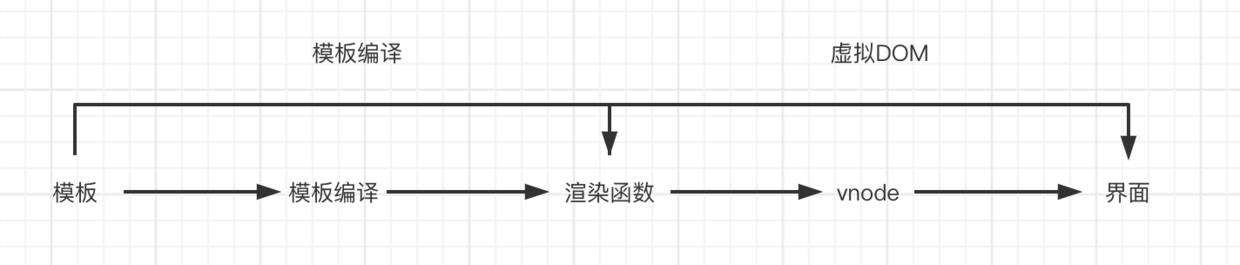 大家会想,在使用模板的时候,经常会使用一些js表达式或者一些指令等,然后在html语法中这些功能是不存在的,为何在类似Vue的模板中就可以使用呢?这就是通过模板编译实现的。
模板编译的作用就是将模板解析成渲染函数,渲染函数的作用就是生成一份vnode。
大家会想,在使用模板的时候,经常会使用一些js表达式或者一些指令等,然后在html语法中这些功能是不存在的,为何在类似Vue的模板中就可以使用呢?这就是通过模板编译实现的。
模板编译的作用就是将模板解析成渲染函数,渲染函数的作用就是生成一份vnode。
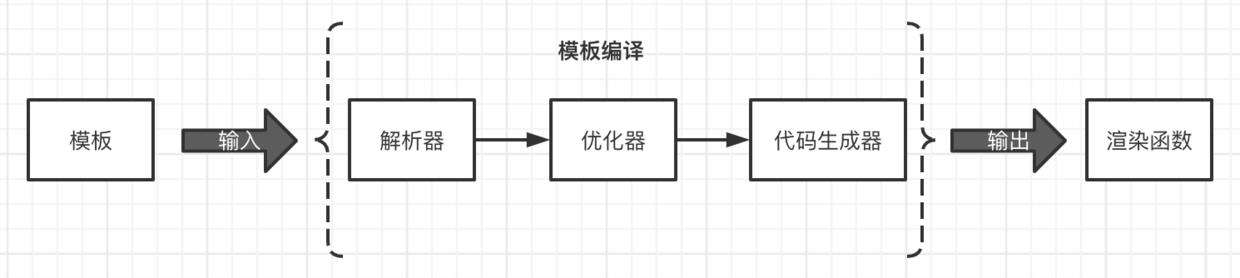
1、 模板解析(解析器)
- 将模板解析为AST
<div>
<h1>{{title}}</h1>
</div>
通过vue-template-compiler@2.6.11转换后得到的AST
{
"type": 1, //1 元素类型 2 变量text 3 普通文本(普通文字/空格/换行) ...
"tag": "div",
"attrsList": [],
"attrsMap": {},
"rawAttrsMap": {},
"children": [
{
"type": 1,
"tag": "h1",
"attrsList": [],
"attrsMap": {},
"rawAttrsMap": {},
"parent": "[Circular ~]",
"children": [
{
"type": 2,
"expression": "_s(title)",
"tokens": [
{
"@binding": "title"
}
],
"text": "{{title}}",
"start": 12,
"end": 21,
"static": false
}
],
"start": 8,
"end": 26,
"plain": true,
"static": false,
"staticRoot": false
}
],
"start": 0,
"end": 33,
"plain": true,
"static": false,
"staticRoot": false
}
解析器具体分为以下几种类型
Vue框架主要通过complier/parser目录下三个文件完成
html-parser.js text-parser.js filter-parser.js
主要思路是利用了栈(stack)的先进后出/后进先出的特性,完成对模板的解析工作。
//complier/parser/index.js
const stack = []
parseHTML(template, {
start (tag, attrs, unary, start, end) {
stack.push(element)
},
end (tag, start, end) {
const element = stack[stack.length - 1]
// pop stack
stack.length -= 1
closeElement(element)
},
chars (text: string, start: number, end: number) {},
comment (text: string, start, end) {}
})
export function parseHTML(html, options) {
const stack = [];
const expectHTML = options.expectHTML;
const isUnaryTag = options.isUnaryTag || no;
const canBeLeftOpenTag = options.canBeLeftOpenTag || no;
let index = 0;
let last, lastTag;
while (html) {
if (options.chars && text) {
options.chars(text, index - text.length, index);
}
// End tag:
const endTagMatch = html.match(endTag);
parseEndTag(endTagMatch[1], curIndex, index);
// Start tag:
const startTagMatch = parseStartTag();
handleStartTag(startTagMatch);
}
function handleStartTag(match) {
if (options.start) {
options.start(tagName, attrs, unary, match.start, match.end);
}
}
function parseEndTag(tagName, start, end) {
options.end(tagName, start, end);
}
}
至此完成ASTElement对象的生成
2、模板优化(优化器)
- 递归遍历AST标记静态节点
optimize(ast, options)
//complier/optimizer.js
function markStatic (node: ASTNode) {
node.static = isStatic(node)
if (node.type === 1) {
// do not make component slot content static. this avoids
// 1. components not able to mutate slot nodes
// 2. static slot content fails for hot-reloading
if (
!isPlatformReservedTag(node.tag) &&
node.tag !== 'slot' &&
node.attrsMap['inline-template'] == null
) {
return
}
for (let i = 0, l = node.children.length; i < l; i++) {
const child = node.children[i]
markStatic(child)
if (!child.static) {
node.static = false
}
}
if (node.ifConditions) {
for (let i = 1, l = node.ifConditions.length; i < l; i++) {
const block = node.ifConditions[i].block
markStatic(block)
if (!block.static) {
node.static = false
}
}
}
}
}
function markStaticRoots (node: ASTNode, isInFor: boolean) {
if (node.type === 1) {
if (node.static || node.once) {
node.staticInFor = isInFor
}
// For a node to qualify as a static root, it should have children that
// are not just static text. Otherwise the cost of hoisting out will
// outweigh the benefits and it's better off to just always render it fresh.
if (node.static && node.children.length && !(
node.children.length === 1 &&
node.children[0].type === 3
)) {
node.staticRoot = true
return
} else {
node.staticRoot = false
}
if (node.children) {
for (let i = 0, l = node.children.length; i < l; i++) {
markStaticRoots(node.children[i], isInFor || !!node.for)
}
}
if (node.ifConditions) {
for (let i = 1, l = node.ifConditions.length; i < l; i++) {
markStaticRoots(node.ifConditions[i].block, isInFor)
}
}
}
}
递归标记static / staticRoot的过程
function isStatic (node: ASTNode): boolean {
if (node.type === 2) { // expression
return false
}
if (node.type === 3) { // text
return true
}
return !!(node.pre || (
!node.hasBindings && // no dynamic bindings
!node.if && !node.for && // not v-if or v-for or v-else
!isBuiltInTag(node.tag) && // not a built-in
isPlatformReservedTag(node.tag) && // not a component
!isDirectChildOfTemplateFor(node) &&
Object.keys(node).every(isStaticKey)
))
}
当模板被解析器解析成AST时,会根据不同的元素类型设置不同的type值。
type: 1 元素节点
type: 2 带变量的动态文本节点
type: 3 不带变量的纯文本节点
当type为3时,很好理解必然是静态节点,当type为1时说明是一个元素节点,此时判断稍有复杂。当有v-pre即可判断是一个静态节点,否则就必须满足以下条件才会判定是一个静态节点。
function isDirectChildOfTemplateFor (node: ASTElement): boolean {
while (node.parent) {
node = node.parent
if (node.tag !== 'template') {
return false
}
if (node.for) {
return true
}
}
return false
}
3、代码生成(代码生成器)
- 使用AST生成渲染函数,编译的最后就是把优化的AST树转换成可执行的代码
const compiler = require("vue-template-compiler");
const info = compiler.compile("<div></div>");
render: "with(this){return _c('div')}",
_c 函数定义在 src/core/instance/render.js
vm._c = (a, b, c, d) => createElement(vm, a, b, c, d, false)
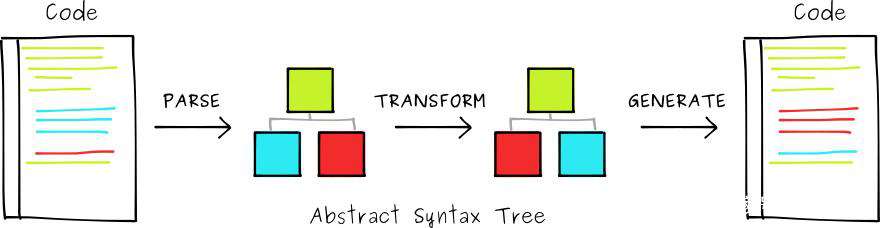 jscode 转换流程 ?
jscode 转换流程 ?
入口文件,源码如下:src/compiller/index.js
/* @flow */
import { parse } from './parser/index'
import { optimize } from './optimizer'
import { generate } from './codegen/index'
import { createCompilerCreator } from './create-compiler'
// `createCompilerCreator` allows creating compilers that use alternative
// parser/optimizer/codegen, e.g the SSR optimizing compiler.
// Here we just export a default compiler using the default parts.
export const createCompiler = createCompilerCreator(function baseCompile (
template: string,
options: CompilerOptions
): CompiledResult {
const ast = parse(template.trim(), options)
if (options.optimize !== false) {
optimize(ast, options)
}
const code = generate(ast, options)
return {
ast,
render: code.render,
staticRenderFns: code.staticRenderFns
}
})
二、模板引擎
通常我们在赋值界面新的数据的时候,经常会以下方式实现,这也是最原始的实现。看似没什么问题,但如果数据很多很复杂的情况下,通过字符串拼接的模式就会显得非常麻烦,累赘,最后一定苦不堪言。
const name = "peter"
document.body.innerHTML = "<h1>My name is "+name+"</h1>"
随着前端应用变得日益复杂的背景下,数据与界面分离的必要性越来越大,很多JS的模板引擎因此而生。如用模板引擎实现方式,代码如下:
<script id="tpl" type="text/template">
<h1>My name is <%= name %></h1>
</script>
<script>
const tpl = document.getElementById('tpl').innerHTML;
template(tpl, {name: "peter"}); //template模板引擎函数
function template(dom, data) {
// do something
//返回拼接好的字符串
}
</script>
模板引擎函数就是通过一系列解析拼接过程,返回一个可执行的渲染函数,主要步骤具体如下: 1、模板获取 2、将DOM结构与js变量、表达式等分离,词法分析生成AST 3、组装完成的字符串通过Function生成动态HTML代码
目前市面上已经出了有很多类型的模板引擎,性能对比如图所示:dark_sunglasses:
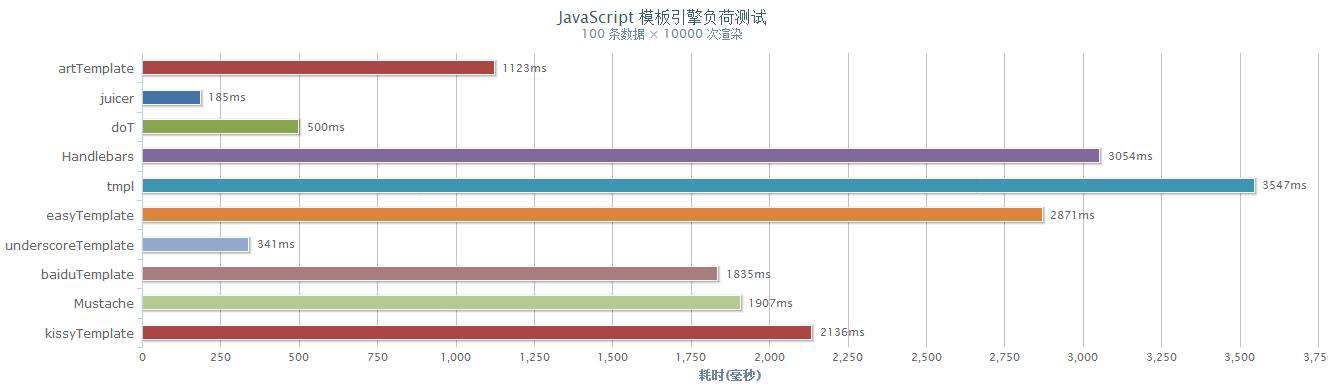
baiduTemplate: baidufe.github.io/BaiduTempla…
artTemplate: github.com/aui/artTemp…
juicer:github.com/PaulGuo/Jui…
doT:olado.github.com/doT/
tmpl:github.com/BorisMoore/…
handlebars:handlebarsjs.com
easyTemplate:github.com/qitupstudio…
underscoretemplate: underscorejs.org/
mustache:github.com/janl/mustac…
kissytemplate:github.com/ktmud/kissy
来涂鸦工作: job.tuya.com/
常见问题FAQ
- 免费下载或者VIP会员专享资源能否直接商用?
- 本站所有资源版权均属于原作者所有,这里所提供资源均只能用于参考学习用,请勿直接商用。若由于商用引起版权纠纷,一切责任均由使用者承担。更多说明请参考 VIP介绍。
- 提示下载完但解压或打开不了?
- 找不到素材资源介绍文章里的示例图片?
- 模板不会安装或需要功能定制以及二次开发?






发表评论
还没有评论,快来抢沙发吧!