前言
本文介绍一种使用vue-cli-plugin-electron-builder(名字太长,以下简称builder),将现有的Vue单页项目迁移到Electron的做法。
下面将会以著名的Vue Element Admin为例,详细讲述如何把它变成一个双端项目。
选型
说到Vue迁移到Electron,网上许多资料都是介绍如何使用electron-vue,但经过对比与实践,我选择使用builder,原因如下:
- builder的更新维护更及时,而且issues更少,相比之下,electron-vue的更新基本停滞了,问题也更多
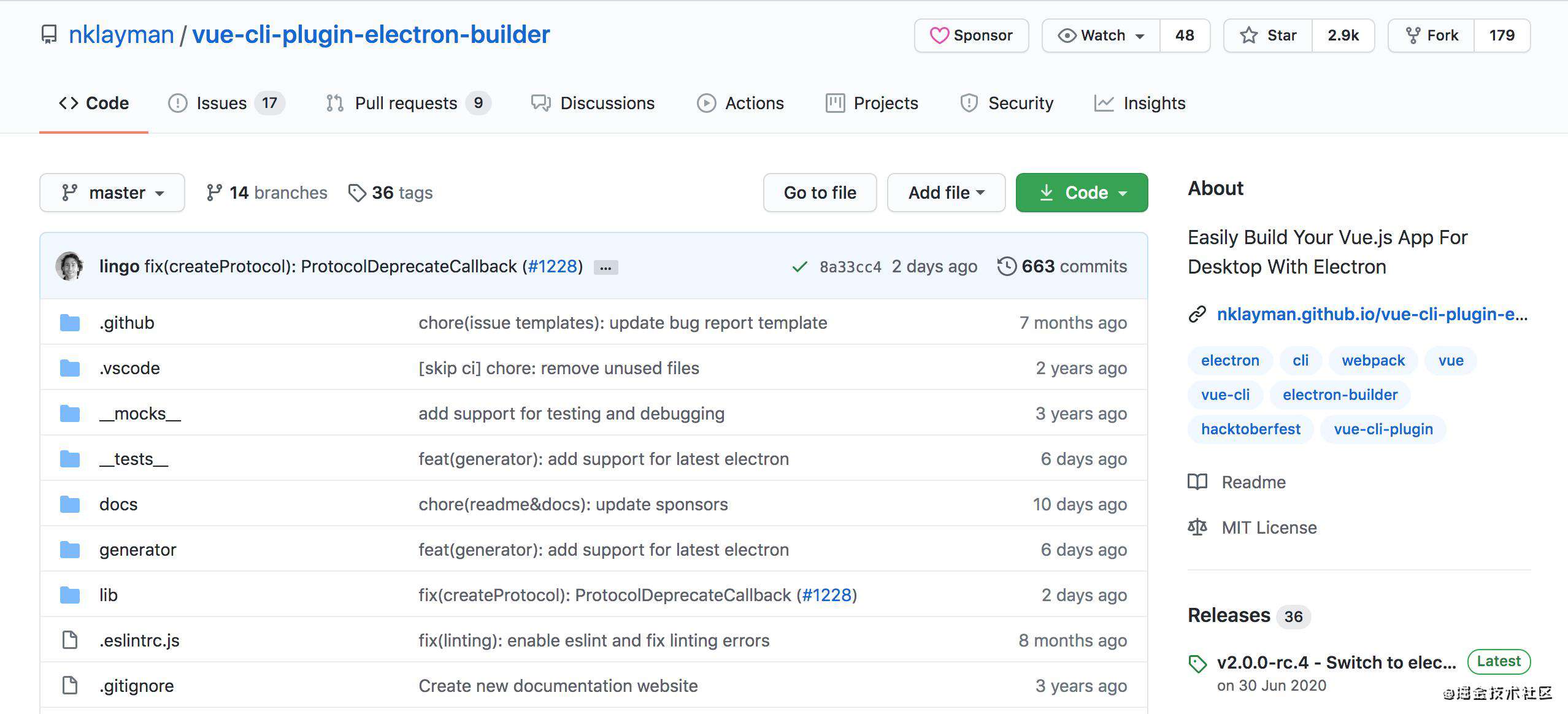
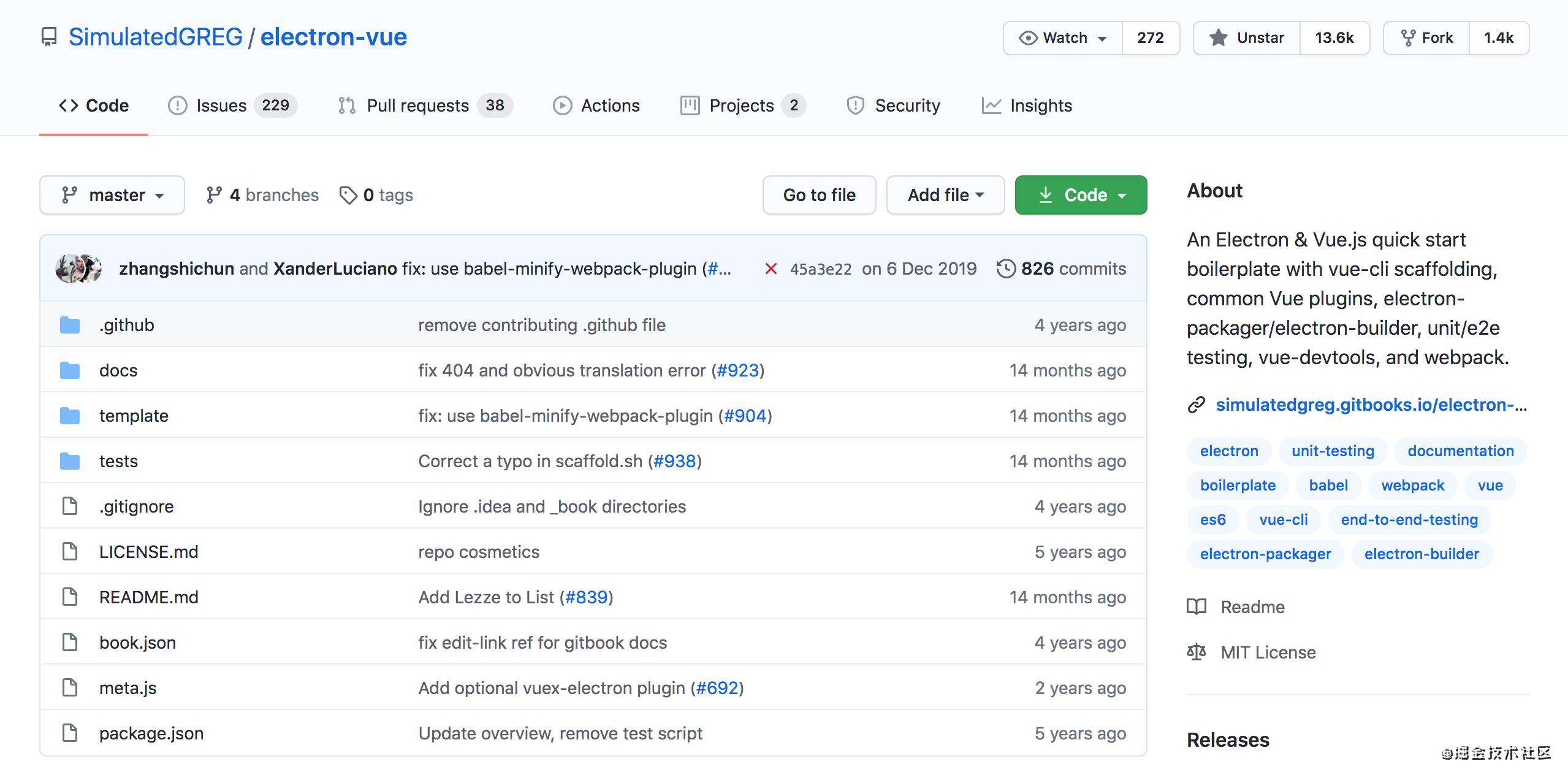
- electron-vue使用的electron版本很旧,而builder使用的electron跟得上官方的步伐
- electron-vue用的是2.0.4的electron:
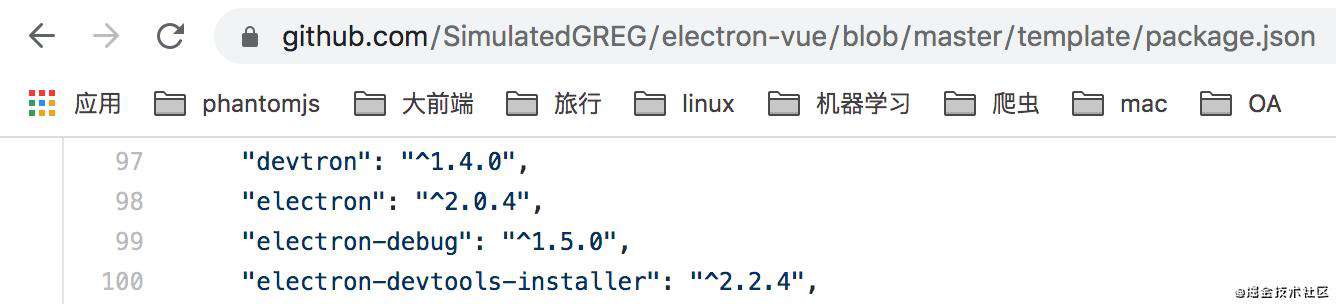
- builder的electron版本现在是11.2.1:
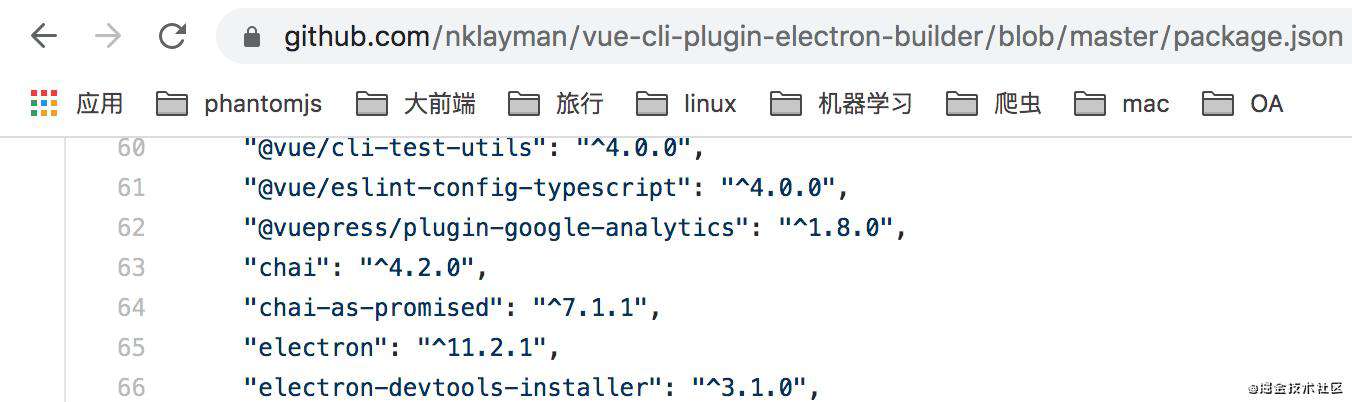
- electron-vue是一套基于vue-cli2的项目模版,而builder是基于vue-cli3的脚手架插件
项目实践也证明这个选择比较明智^_^
迁移步骤
进入正题
首先当然是找到你的Vue项目,本文以Vue Element Admin为例,OK,让我们先下载这个项目:
git clone https://github.com/PanJiaChen/vue-element-admin.git
第二步,安装依赖:
cd vue-element-admin
npm i
跑起来看看:
npm run dev
前两步走完,我们就有了个棒棒的Vue项目:
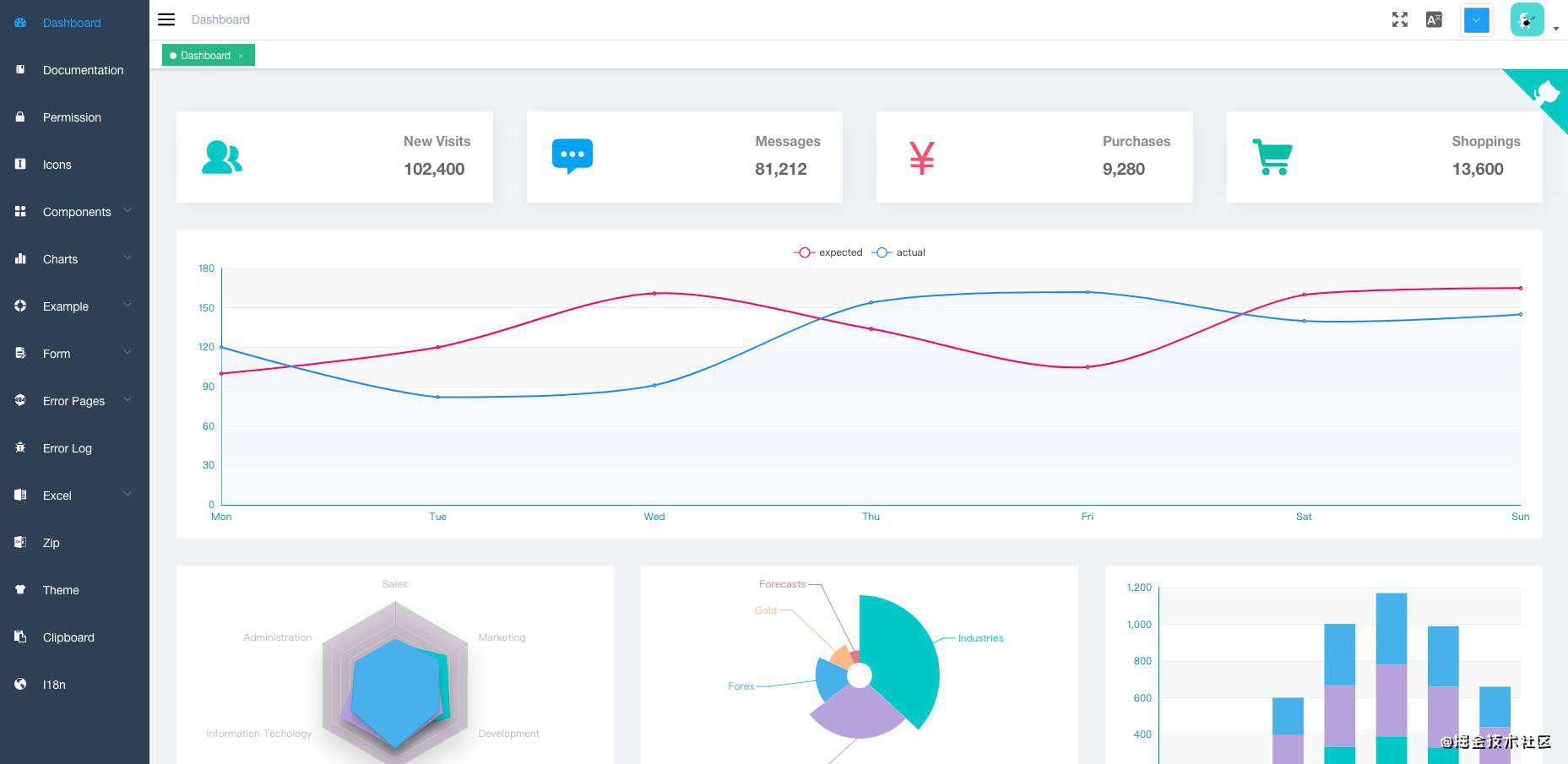
第三步,安装electron项目所需的依赖:
不多,基本的就4个:
npm i -D electron@^9.0.0
npm i -D electron-devtools-installer@^3.1.0
npm i -D electron-icon-builder@^2.0.1
npm i -D vue-cli-plugin-electron-builder@~2.0.0-rc.5
安装依赖的时候可能会遇到两类问题:
- electron安装十分缓慢,甚至装不上
- 证书错误
第一类问题可以通过设置镜像来解决:
npm config set registry https://registry.npm.taobao.org/
npm set electron_mirror https://npm.taobao.org/mirrors/electron/
npm set ELECTRON_MIRROR https://cdn.npm.taobao.org/dist/electron/
证书错误多见于在公司安装时发生,与公司使用的代理有关,可以通过如下方法解决:
npm config set strict-ssl false
// 注意,把https都变成http:
npm config set registry http://registry.npm.taobao.org/
npm set electron_mirror http://npm.taobao.org/mirrors/electron/
npm set ELECTRON_MIRROR http://cdn.npm.taobao.org/dist/electron/
第四步,划分主进程与渲染进程
如果你使用vue-cli-plugin-electron-builder来创建项目,它默认是将主进程的源文件设置为background.js,与渲染进程的文件同放在src目录下。
我还是更喜欢electron-webpack的做法:在src下分出两个目录:main和renderer。main放置主进程相关的代码,而renderer放置渲染进程相关的代码。electron-vue也是这么做的。
OK,我们也在src下分出两个目录:main和renderer,然后将原来src下的模块都放进renderer中。
在main中创建index.js(主进程代码),填入如下代码:
import { app, protocol, BrowserWindow } from 'electron'
import { createProtocol } from 'vue-cli-plugin-electron-builder/lib'
import installExtension, { VUEJS_DEVTOOLS } from 'electron-devtools-installer'
const isDevelopment = process.env.NODE_ENV !== 'production'
// Scheme must be registered before the app is ready
protocol.registerSchemesAsPrivileged([
{ scheme: 'app', privileges: { secure: true, standard: true } }
])
async function createWindow() {
// Create the browser window.
const win = new BrowserWindow({
width: 800,
height: 600,
webPreferences: {
<% if (spectronSupport) { %>
// Required for Spectron testing
enableRemoteModule: true,
<% } %>
// Use pluginOptions.nodeIntegration, leave this alone
// See nklayman.github.io/vue-cli-plugin-electron-builder/guide/security.html#node-integration for more info
nodeIntegration: process.env.ELECTRON_NODE_INTEGRATION
}
})
if (process.env.WEBPACK_DEV_SERVER_URL) {
// Load the url of the dev server if in development mode
await win.loadURL(process.env.WEBPACK_DEV_SERVER_URL)
if (!process.env.IS_TEST) win.webContents.openDevTools()
} else {
createProtocol('app')
// Load the index.html when not in development
win.loadURL('app://./index.html')
}
}
// Quit when all windows are closed.
app.on('window-all-closed', () => {
// On macOS it is common for applications and their menu bar
// to stay active until the user quits explicitly with Cmd + Q
if (process.platform !== 'darwin') {
app.quit()
}
})
app.on('activate', () => {
// On macOS it's common to re-create a window in the app when the
// dock icon is clicked and there are no other windows open.
if (BrowserWindow.getAllWindows().length === 0) createWindow()
})
// This method will be called when Electron has finished
// initialization and is ready to create browser windows.
// Some APIs can only be used after this event occurs.
app.on('ready', async () => {
if (isDevelopment && !process.env.IS_TEST) {
// Install Vue Devtools
try {
await installExtension(VUEJS_DEVTOOLS)
} catch (e) {
console.error('Vue Devtools failed to install:', e.toString())
}
}
createWindow()
})
// Exit cleanly on request from parent process in development mode.
if (isDevelopment) {
if (process.platform === 'win32') {
process.on('message', (data) => {
if (data === 'graceful-exit') {
app.quit()
}
})
} else {
process.on('SIGTERM', () => {
app.quit()
})
}
}
第五步,配置vue.config.js:
注意pluginOptions.electronBuilder.mainProcessFile和configureWebpack中的config.entry.app,配置的详情可见:builder和cli,还要特别注意对svg的处理。
module.exports = {
pluginOptions: {
electronBuilder: {
mainProcessFile: 'src/main/index.js',
builderOptions: {
appId: "catpoint.com",
productName: "Catpoint",
icon: "./public/icons/icon.ico",
files: ["**/*", "static/*"],
asar: true,
mac: {
icon: "./public/icon.png",
target: ["zip", "dmg"],
category: "com.catpoint-category.utilities"
},
win: {
icon: "./public/icons/icon.ico",
target: ["zip", "nsis"]
},
nsis: {
oneClick: false,
allowElevation: true,
allowToChangeInstallationDirectory: true,
installerIcon: "./public/icons/icon.ico",
uninstallerIcon: "./public/icons/icon.ico",
installerHeaderIcon: "./public/icons/icon.ico",
createDesktopShortcut: true,
createStartMenuShortcut: true,
license: "./LICENSE.txt"
}
}
}
},
...
configureWebpack: config => {
config.entry.app = './src/renderer/main.js'
return {
name: name,
resolve: {
alias: {
'@': resolve('src/renderer')
}
}
}
},
...
chainWebpack(config) {
config.module
.rule('svg')
.exclude.add(resolve('src/renderer/icons'))
.end()
config.module
.rule('icons')
.test(/\.svg$/)
.include.add(resolve('src/renderer/icons'))
.end()
.use('svg-sprite-loader')
.loader('svg-sprite-loader')
.options({
symbolId: 'icon-[name]'
})
.end()
}
}
第六步,配置脚本命令:
"scripts": {
"dev:desktop": "npm run copy && vue-cli-service electron:serve --mode dev",
"dev:web": "vue-cli-service serve",
"build:desktop": "npm run build:icon && npm run build:mac && npm run build:win",
"build:win": "vue-cli-service electron:build --legacy --windows --x64",
"build:mac": "vue-cli-service electron:build --legacy --macos",
"build:icon": "electron-icon-builder --input=./public/icon.png --output=public --flatten",
"build:web": "vue-cli-service build",
...
},
好了,到这里就完成了迁移,并且支持双端的调试和打包,顺利的话,半个小时就好了。运行npm run dev:desktop和npm run dev:web看看效果吧。
您也可以看看这个:Proton Admin,一个在Vue Element Admin基础上改建而来的Electron项目,在持续改进和增强中。
常见问题FAQ
- 免费下载或者VIP会员专享资源能否直接商用?
- 本站所有资源版权均属于原作者所有,这里所提供资源均只能用于参考学习用,请勿直接商用。若由于商用引起版权纠纷,一切责任均由使用者承担。更多说明请参考 VIP介绍。
- 提示下载完但解压或打开不了?
- 找不到素材资源介绍文章里的示例图片?
- 模板不会安装或需要功能定制以及二次开发?





发表评论
还没有评论,快来抢沙发吧!