什么是 tailwindcss?
在解释 tailwindcss 之前,我们先了解一下它的前身 atomic css
atomic css 即原子 css,它提倡并提供一套原子类,类名为其对应 css 的缩写
例如:
class="mt-20" => .mt-20 { margin-top: 20px; }
class="flex" => .flex { display:flex; }
class="hover:bg-red" => .hover:bg-red:hover { background:red; }
看到这里有人会问, atomic css 和直接写内联样式有什么区别呢?
- atomic css 可以支持伪类,伪元素,甚至媒体查询,而内联样式不支持
- atomic css 拥有内联样式的缩写,开发效率更快
- atomic css 由于是 class 名,所以其内容可以个性化定制,而内联样式书写后无法动态修改
但早在7年前就有人提出 atomic css 的缺点
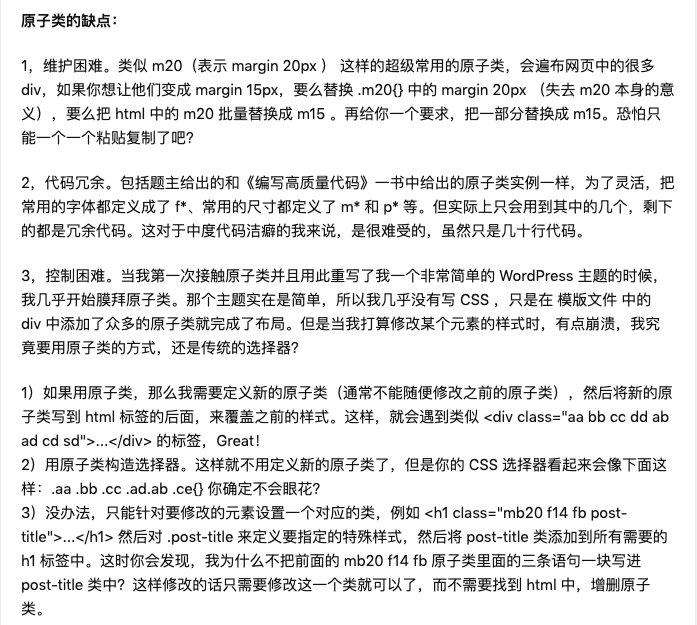
而 tailwindcss 基于 atomic css,但它的出现弥补了 atomic css 的劣势
- 通过配置文件,实现主题和基准值定制,极大的扩展了灵活性
- 通过 tree-shaking,过滤未被引用的 css 类,减少生产环境体积
- 通过 postcss ,使得完美兼容其他 css 预处理器
2020 年 css 框架满意度调研可以发现,越来越多的人开始关注 tailwindcss
对比使用 tailwindcss 和传统 css 的优劣势:
| tailwindcss | 传统css | 开发效率 | ✅ | ❌ | tailwind 无需取名,也不需要关注 dom 结构改变后,语义的变动 | 调试便捷 | ❌ | ✅ | 传统 css 可以直接通过输入类名在 ide 中定位对应代码 | 语义化 | ? | ? | tailwind 侧重代码语义化,传统 css 侧重业务语义化 | 主题定制 | ✅ | ? | tailwind 天然支持主题/基准值定制,传统 css 需要借助预处理器 | 学习成本 | ❌ | ✅ | tailwind 需要学习简写语法,有一定学习成本 | 代码体积 | ✅ | ❌ | tailwind 利用全局 css ,大大减少 css 代码冗余,无需维护 css 文件 |
|---|
tailwindcss 并不是银弹,但它提供了一种新的范式去编写你的 css ,接下来会演示如何在 taro 项目中使用 tailwindcss
示例代码:github.com/yeyan1996/t…
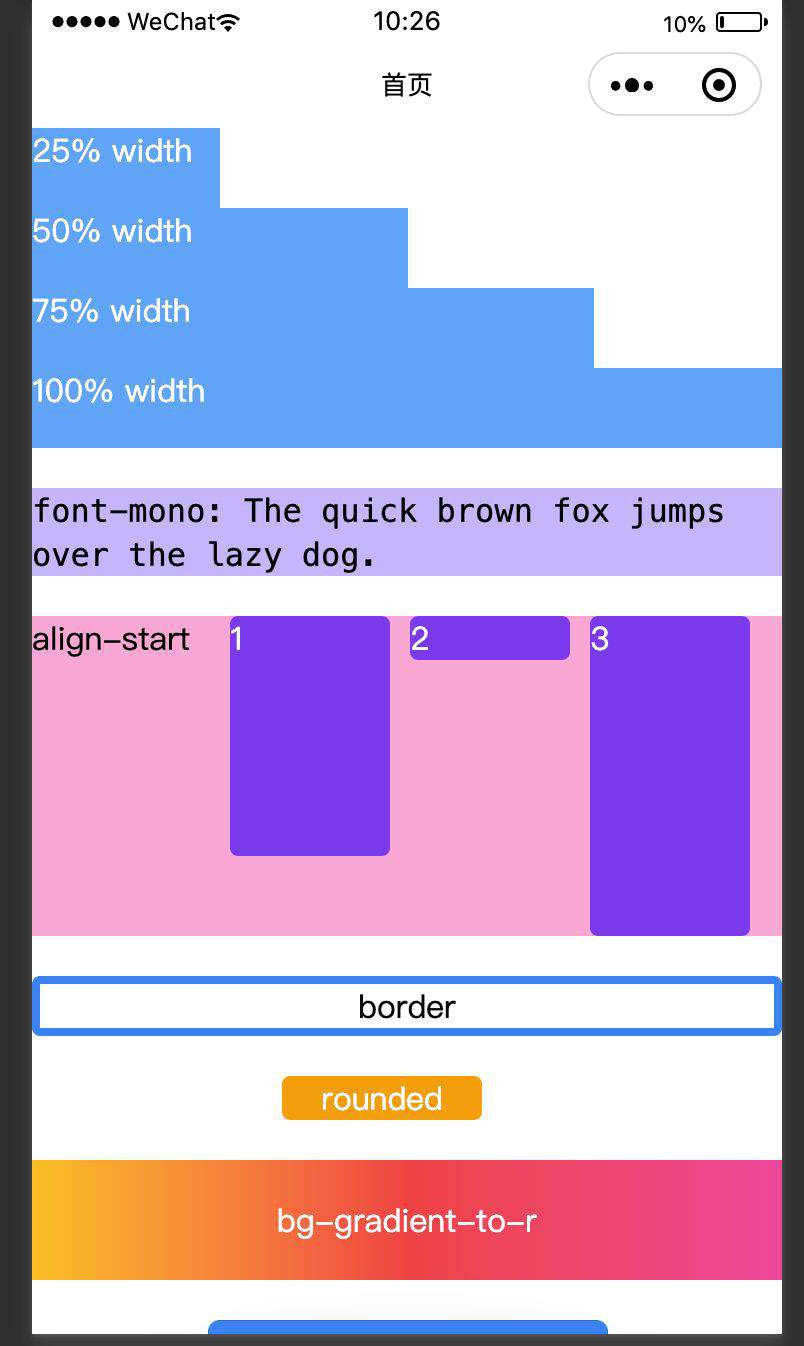
安装
yarn add -D tailwindcss tailwind-taro postcss
tailwindcss
tailwindcss的基础包,包含公共原子类,以及提供为 tailwindcss 提供定制化的插件
tailwind-taro
基于 taro 做了一层适配的插件包,fork 自 taro-tailwind
删除微信小程序不支持的 css,例如响应式/媒体查询/伪类伪元素

修复了一些 bug,恢复了一些可能需要使用的 tailwindcss(渐变/inset 等)
postcss
额外安装 postcss 8.0.0 以上版本,原因是 taro (3.0.12) 的 postcss 版本为 7.0.0 和 tailwindcss 内置插件不兼容
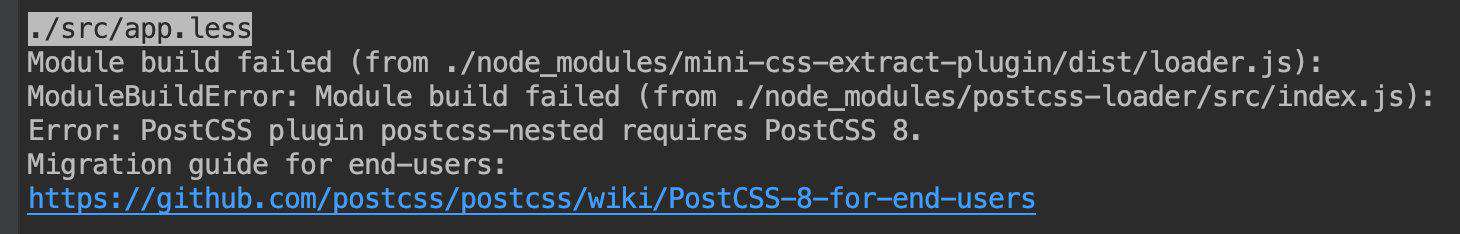
基本配置
- 在 taro 中, postcss 的配置移到了 config/index.js 中(不应单独使用 postcss.config.js )
// config/index.js
const config = {
mini: {
postcss: {
tailwindcss: { enable: true },
'tailwind-taro': { enable: true }
// ...
},
},
}
module.exports = function (merge) {
if (process.env.NODE_ENV === 'development') {
return merge({}, config, require('./dev'))
}
return merge({}, config, require('./prod'))
}
- 新建 tailwind.css
touch src/tailwind.css
/** src/tailwind.css */
@tailwind utilities;
由于使用了 postcss 和 tailwindcss 插件,所以能解析自定义语法 @tailwind,而 utilities 代表 tailwindcss 中公共原子类
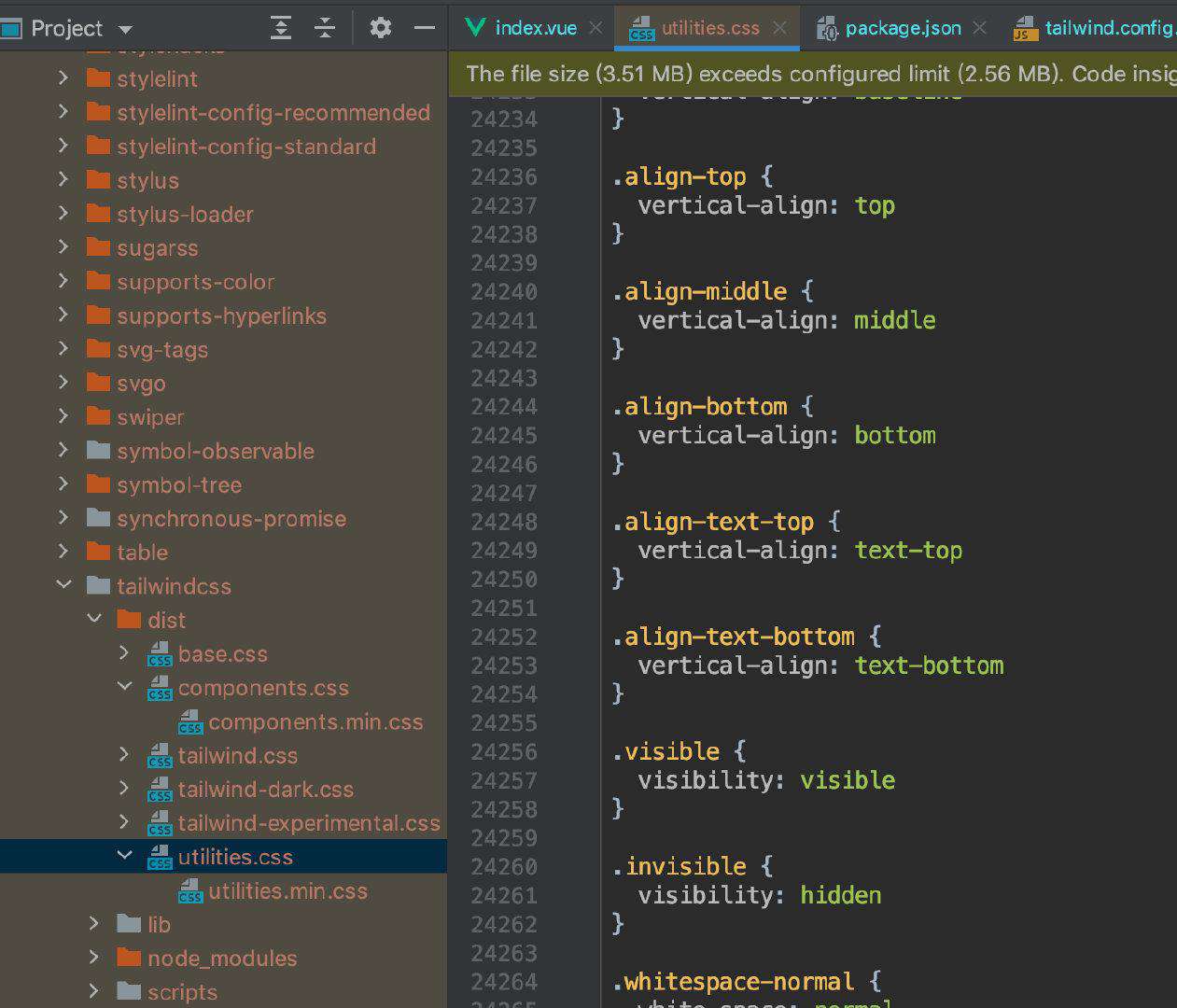
- 在项目入口文件引入,这里以 taro3 + vue3 项目举例
// src/app.ts
import { createApp } from 'vue'
import './tailwind.css'
const App = createApp({})
App.use(store)
export default App
- 根目录新建 tailwind.config.js
touch tailwind.config.js
module.exports = {
purge: ['./src/**/*.vue'],
corePlugins: {
// 涉及到子代选择器(>),wx 小程序不支持
space:false,
divideStyle: false,
divideWidth:false,
divideColor: false,
divideOpacity:false,
// 涉及到通配符(*),wx 小程序不支持
ringWidth:false,
ringColor:false,
ringOpacity:false,
ringOffsetWidth:false,
ringOffsetColor:false,
// web 浏览器相关功能,wx 小程序不支持
appearance: false,
cursor: false,
outline: false,
placeholderColor: false,
pointerEvents: false,
stroke: false,
tableLayout: false,
userSelect: false,
},
theme: {
extend:{
zIndex: {
'-1': '-1',
},
},
spacing: {
0: '0',
1: '2rpx',
2: '4rpx',
3: '6rpx',
4: '8rpx',
5: '10rpx',
6: '12rpx',
7: '14rpx',
8: '16rpx',
9: '18rpx',
10: '20rpx',
11: '22rpx',
12: '24rpx',
14: '28rpx',
16: '32rpx',
17: '34rpx',
18: '36rpx',
20: '40rpx',
24: '48rpx',
28: '56rpx',
30: '60px',
32: '64rpx',
36: '72rpx',
40: '80rpx',
48: '96rpx',
52: '104rpx',
56: '112rpx',
60: '120rpx',
64: '128rpx',
72: '144rpx',
76: '152rpx',
80: '160rpx',
84: '168rpx',
88: '196rpx',
92: '184rpx',
96: '192rpx',
100: '200rpx',
120: '240rpx',
130: '360rpx',
140: '280rpx',
160: '320rpx',
180: '360rpx',
200: '400rpx',
'1_2': '50%',
'1_3': '33.333333%',
'2_3': '66.666667%',
'1_4': '25%',
'3_4': '75%',
'1_5': '20%',
'2_5': '40%',
'3_5': '60%',
'4_5': '80%',
'1_6': '16.666667%',
'5_6': '83.333333%',
'1_12': '8.333333%',
'5_12': '41.666667%',
'7_12': '58.333333%',
'11_12': '91.666667%',
full: '100%',
auto: 'auto',
},
fontSize: (theme) => theme('spacing'),
borderWidth: (theme) => theme('spacing'),
lineHeight: (theme) => theme('spacing'),
translate: (theme) => theme('spacing'),
inset: theme => theme('spacing'),
width: (theme) => ({
...theme('spacing'),
screen: '100vw',
}),
maxWidth: (theme) => theme('height'),
height: (theme) => ({
...theme('width'),
screen: '100vh',
}),
maxHeight: (theme) => theme('width'),
},
}
配置项做了以下处理:
- 重写了长度单位,适配小程序,例如 p-16 => padding: 32rpx => 16px ( 375 x 674 (iphone6)设计图 )
- 微信小程序 class 名不支持反斜杠,替换为下划线( w-1_2 => width: 50% )
- 由于 tailwind 引入的公共原子类(即 utilities)非常庞大,通过第二行中 purge 配置,可以过滤掉生产环境项目中未使用的 css,类似 css 版的 tree-shaking
- 开发环境:
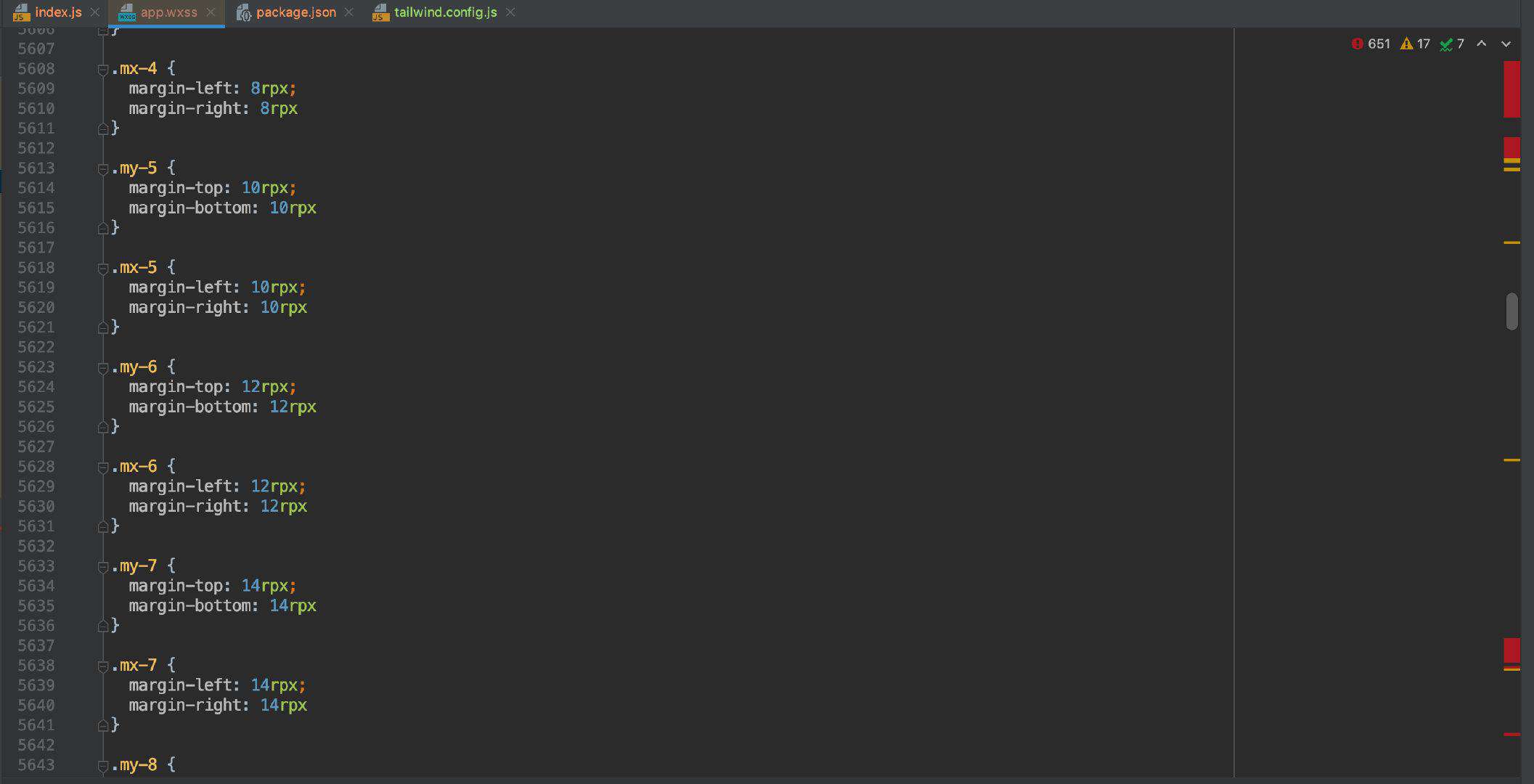
- 生产环境:
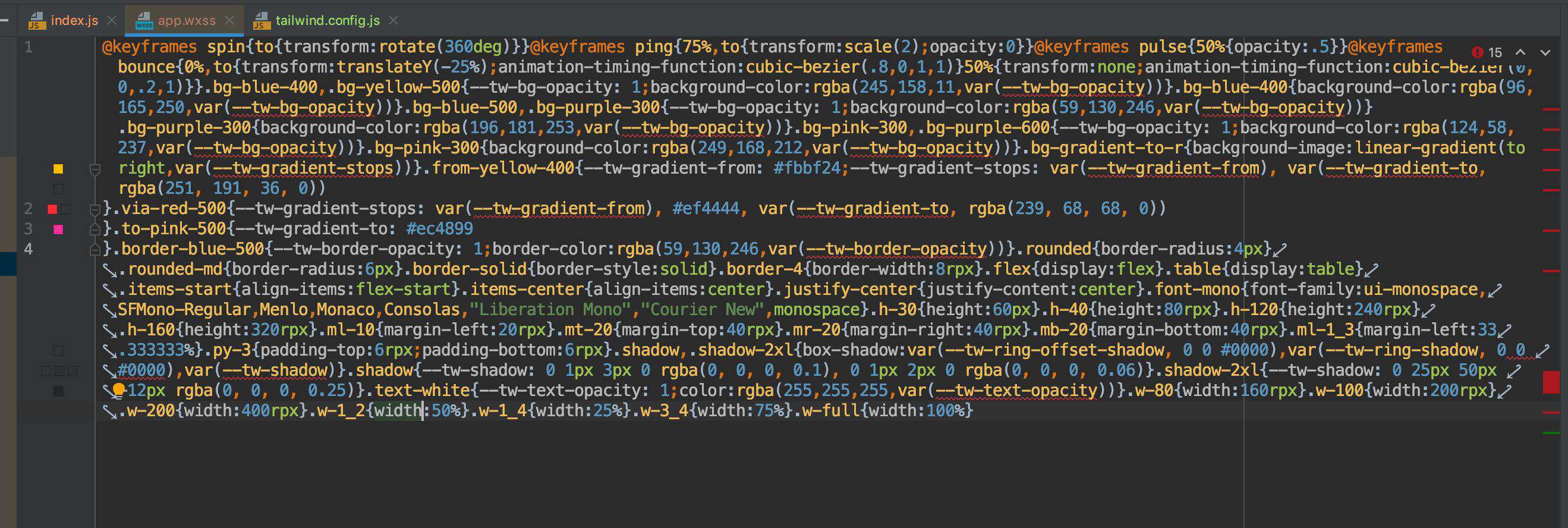
- 开发环境:
额外配置
重写长度基准值
如果你的设计图不是 375 x 674 (iphone6),则需重写长度基准值
// tailwind.config.js
module.exports = {
theme: {
spacing: {
0: '0',
1: '2rpx',
2: '4rpx',
3: '6rpx'
},
// 属性值还可以是函数,并继承传入的参数
// 即 fontSize 会继承 theme 下的 spacing 的长度值
fontSize: (theme) => theme('spacing'),
// 等同于
// fontSize: {
// 0: '0',
// 1: '2rpx',
// 2: '4rpx',
// 3: '6rpx'
// },
}
}
默认配置已经做了长度处理,使得 text-1 等于 2rpx,在 375 x 674 的设计图上即 1px,最终达到设计图单位 = css 名的效果
.text-0 {
font-size: 0
}
.text-1 {
font-size: 2rpx
}
.text-2 {
font-size: 4rpx
}
.text-3 {
font-size: 6rpx
}
添加新的 class
如果默认的 class 不满足需求,tailwindcss 支持添加新的 class
前面提到 tailwindcss 可以改变/创建基础变量的颜色,实现主题定制,默认主题如下

使用 theme 下的 extend 属性来实现 class 扩展
若直接修改 theme 下的属性,会导致覆盖原有的 class,务必注意
// tailwind.config.js
module.exports = {
theme: {
colors:{
// 这里修改会覆盖原有 class
},
extend:{
colors: {
red: {
deep: '#fbbfbc',
middle: '#fde2e2',
shallow: '#fef1f1',
},
},
},
}
}
以上示例添加了 red-deep/red-middle/red-shallow 的主题色,同时保留了原有的 red 主题色
.bg-red-deep {
--tw-bg-opacity: 1;
background-color: rgba(251, 191, 188, var(--tw-bg-opacity))
}
.bg-red-middle {
--tw-bg-opacity: 1;
background-color: rgba(253, 226, 226, var(--tw-bg-opacity))
}
.bg-red-shallow {
--tw-bg-opacity: 1;
background-color: rgba(254, 241, 241, var(--tw-bg-opacity))
}
.bg-red-50 {
--tw-bg-opacity: 1;
background-color: rgba(254, 242, 242, var(--tw-bg-opacity))
}
.bg-red-100 {
--tw-bg-opacity: 1;
background-color: rgba(254, 226, 226, var(--tw-bg-opacity))
}
/* ... */
Tips
css/scss/less/css module
使用 tailwind 代表你几乎不需要使用任何 css 预处理器
但少数情况下,你可能还是需要单独写样式,tailwind 提供 @apply 自定义指令,借助 postcss 可以将 tailwind 的语法单独作用于样式表中
<!-- Extracting classes using @apply -->
<button class="btn btn-green">
Button
</button>
.btn {
@apply py-2 px-4 font-semibold rounded-lg shadow-md;
}
.btn-green {
@apply text-white bg-green-500 hover:bg-green-700;
}
动态 class
不要使用动态拼接而成的 class,这会导致 tree-shaking 失效

Ide 集成
Ide 插件会自动解析根目录的 tailwind.config.js,动态生成智能提示
vscode:tailwindcss.com/docs/intell…

webstorm(2020.3 自带 tailwind):blog.jetbrains.com/webstorm/20…
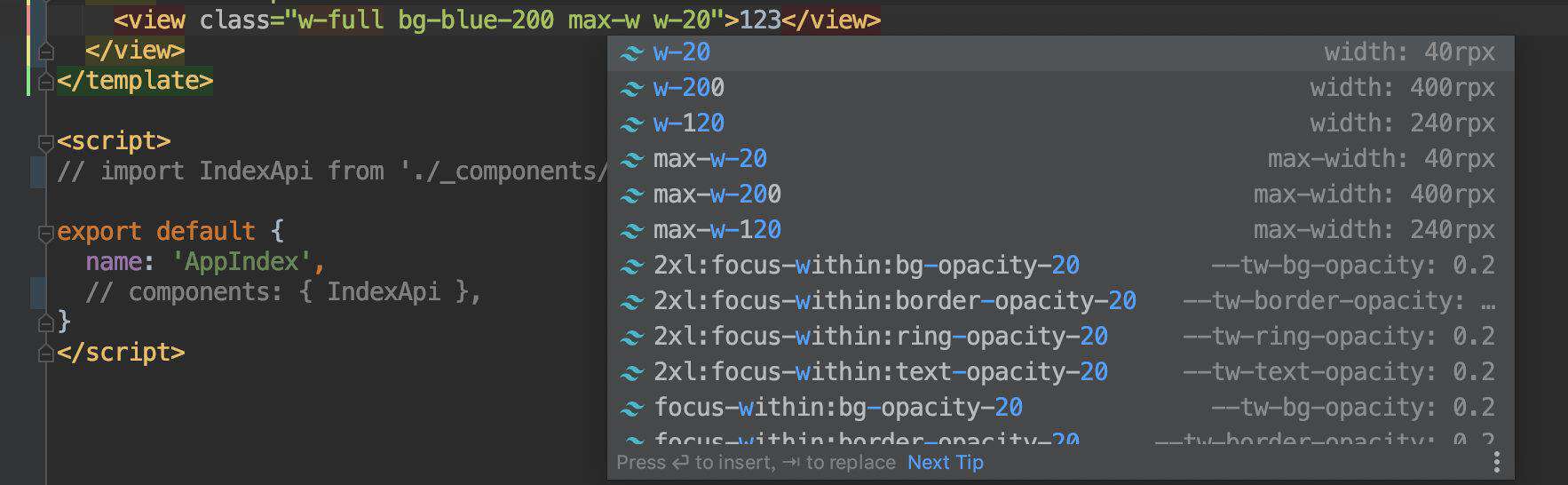
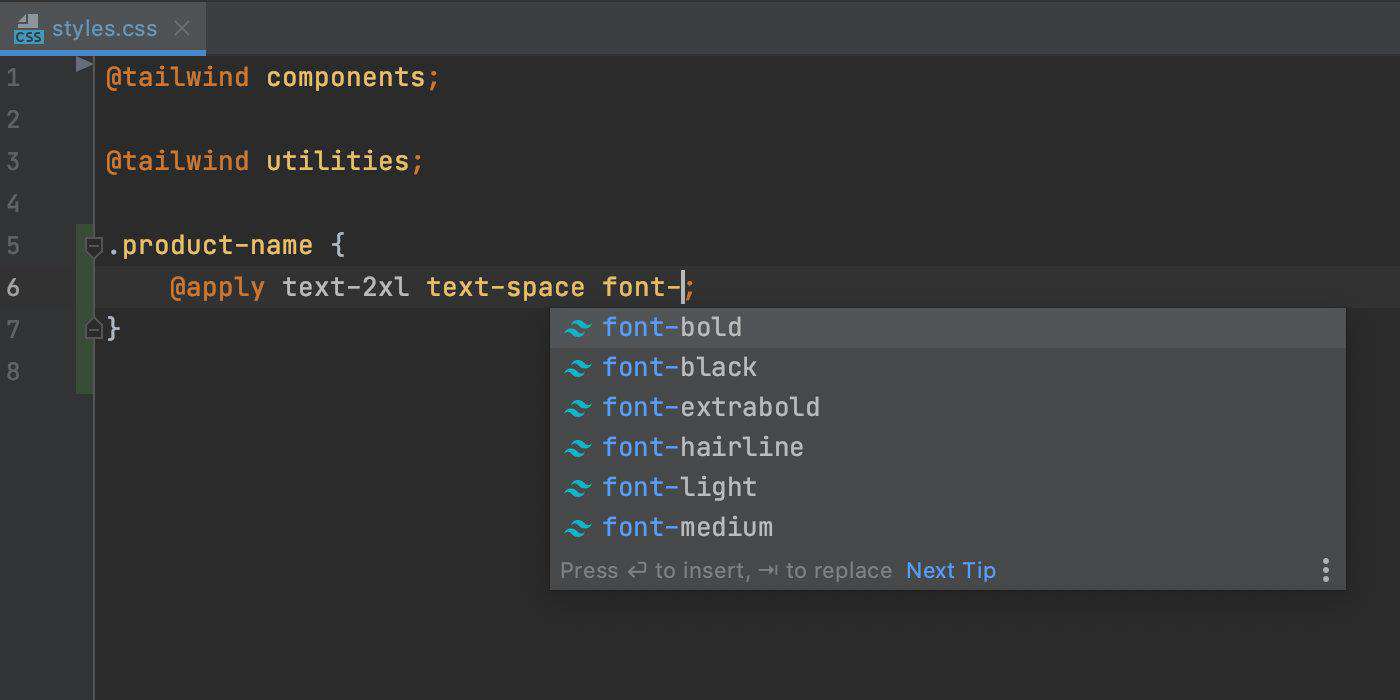
参考资料
论原子 CSS 的日益普及
常见问题FAQ
- 免费下载或者VIP会员专享资源能否直接商用?
- 本站所有资源版权均属于原作者所有,这里所提供资源均只能用于参考学习用,请勿直接商用。若由于商用引起版权纠纷,一切责任均由使用者承担。更多说明请参考 VIP介绍。
- 提示下载完但解压或打开不了?
- 找不到素材资源介绍文章里的示例图片?
- 模板不会安装或需要功能定制以及二次开发?






发表评论
还没有评论,快来抢沙发吧!