
为什么需要数据字典
通过Navicat等数据库管理工具,我们也能看到数据表的结构设计,但是,如果我们把全部的数据表的结构设计都做成可在线预览的,会不会更加清晰明朗呢,而且也更加容易对比发现问题和及时优化,更有效率。
生成数据字典的方式
这里我主要利用showdoc在线文档实现数据字典的在线查看,主要说两种实现方式:分别是官方shell脚本和我写的php脚本;
- 官方shell脚本:仅支持在Linux服务器中运行,官方的文档地址:www.showdoc.com.cn/page/312209…
- 我写的PHP脚本:不管是在Linux还是在Windows等操作系统中都支持,而且更加灵活可控
官方的脚本运行方式也比较简单,看看文档即明白,我下面主要说一下我写的PHP脚本的思路和运行方式,也就是利用showdoc提供的开放API接口实现将数据结构的信息以Markdown的格式上传到指定项目,文档地址:www.showdoc.com.cn/page/102098
关键信息配置
因为连接数据库的配置信息以及需要上传的项目地址也不同,所以这些信息需要单独配置,具体我也不多说了,看下面代码及注释信息即可
// 数据库连接配置信息
private $host = '127.0.0.1';
private $user_name = 'root';
private $password = 'root';
private $db_name = 'test';
private $port = 3306;
private $conn;
// showdoc文档API密钥配置,获取方法:https://www.showdoc.com.cn/page/741656402509783
private $api_key = '6b0ddb543b53f5002f6033cb2b00cec01908536369';
private $api_token = '9da3190d0dda1118de0e8bde08907fc51712469974';
连接和关闭MySQL数据库
为了方便快速跨平台使用,我使用的都是PHP原生的写法,所以,连接数据库以及查询数据都是使用原生的PHP写法,利用PHP类的语法特性,在构造函数中连接数据库并且在析构函数中关闭连接。
/**
* 构造函数,连接数据库
* GetMysqlDict constructor.
*/
public function __construct()
{
// 创建连接
$this->conn = new mysqli($this->host, $this->user_name, $this->password, $this->db_name, $this->port);
// 检测连接
if ($this->conn->connect_error) {
exit("数据库连接失败: " . $this->conn->connect_error);
}
$this->echoMsg('数据库连接成功');
}
/**
* 析构函数,关闭数据库连接
*/
public function __destruct()
{
$this->conn->close();
$this->echoMsg('已关闭数据库连接');
}
查询表结构信息
连接上了数据库,那么我们就可以查询利用Sql语句数据库信息相关信息,利用语句show table status;可以查出当前连接库的全部数据表信息,然后再查询information_schema.COLUMNS表上具体某个表的数据结构信息,并组装数组返回使用。
/**
* 获取数据表列表
* @return array
*/
private function getTableList()
{
// 查看所有表信息
$sql = 'show table status;';
$result = $this->conn->query($sql);
// 循环获取表数据
$table_list = array();
while ($row = $result->fetch_assoc()) {
$table_list[] = $row;
}
return $table_list;
}
/**
* 获取表结构信息
* @param string $table
* @return array
*/
private function getDictList($table = '')
{
// 获取表结构信息(COLUMN_NAME,COLUMN_TYPE,NUMERIC_SCALE,IS_NULLABLE,COLUMN_DEFAULT,COLUMN_COMMENT)
$sql = "select * from information_schema.COLUMNS where table_schema='" . $this->db_name . "' and table_name='" . $table . "';";
$result = $this->conn->query($sql);
$dict_list = array();
while ($row = $result->fetch_assoc()) {
$dict_list[] = $row;
}
return $dict_list;
}
通过API接口上传到项目
获取到表的数据结构信息,我们就可以拼装字段信息,并且通过开放API接口上传到执行的项目中,大家可以看我的一个测试的项目www.showdoc.com.cn/13837363006…,大家需要上传到自己的项目,只需要按照上面的说明修改相关配置即可,如果不想上传到showdoc官方的域名,可以自己利用开源代码搭建到自己的服务器上,然后部署好,上传到自己搭建的项目中也可以,具体可以查看相关的文档。

/**
* 发送接口请求,生成文档
* @param string $title 页面标题(请保证其唯一)
* @param string $content 页面内容(支持Markdown和HTML)
* @param string $name 目录名(可选参数)
* @param int $number 页面序号(默认99,越小越靠前)
* @return array
*/
private function apiPost($title = '', $content = '', $name = '', $number = 99)
{
// 接口地址,如果是自己利用开源搭建的,则接口地址为:http://xx.com/server/index.php?s=/api/item/updateByApi
$url = 'https://www.showdoc.cc/server/api/item/updateByApi';
// 请求参数
$data = array(
'api_key' => $this->api_key,
'api_token' => $this->api_token,
'cat_name' => $name,
'page_title' => $title,
'page_content' => $content,
's_number' => $number
);
// 发送POST请求
$ch = curl_init();
curl_setopt($ch, CURLOPT_POST, 1);
curl_setopt($ch, CURLOPT_HEADER, 0);
curl_setopt($ch, CURLOPT_URL, $url);
curl_setopt($ch, CURLOPT_RETURNTRANSFER, 1);
curl_setopt($ch, CURLOPT_POSTFIELDS, http_build_query($data));
curl_setopt($ch, CURLOPT_CONNECTTIMEOUT, 10);
curl_setopt($ch, CURLOPT_SSL_VERIFYPEER, 0);
$response = curl_exec($ch);
curl_close($ch);
return json_decode($response, true);
}
脚本执行核心处理
上面的数据获取以及上传方法有了,那么就可以将全部的表结构字段进行循环处理,拼装成Markdown的格式,上传到项目中。开放API接口有请求频率限制,也就是10分钟只能请求1000次,所以,如果单次请求过多的话,需要做频率控制,防止请求失败,未能成功上传到项目中。
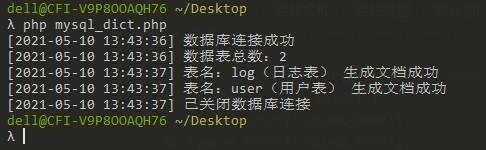
/**
* 执行入口
*/
public function run()
{
// 获取数据表
$table_list = $this->getTableList();
$this->echoMsg('数据表总数:' . count($table_list));
// 循环表获取结构信息
$request_num = 0;
foreach ($table_list as $table) {
// 频率控制,10分钟内只能请求1000次
if ($request_num >= 1000) {
$request_num = 0;
$this->echoMsg('频率控制,请等待10分钟后继续');
sleep(600);
}
// 获取数据结构
$msg = '表名:' . $table['Name'] . '(' . $table['Comment'] . ')';
// 字典表头信息
$table_dict = '#### ' . $table['Name'] . ' ' . $table['Comment'] . PHP_EOL;
$table_dict .= '| 字段名称 | 类型长度 | 是否NULL | 默认值 | 注释 |' . PHP_EOL;
$table_dict .= '| --- | --- | --- | --- | --- |' . PHP_EOL;
// 获取表字段信息
$dict_list = $this->getDictList($table['Name']);
foreach ($dict_list as $dict) {
$c_name = $dict['COLUMN_NAME'];
$c_type = $dict['COLUMN_TYPE'];
$c_null = $dict['IS_NULLABLE'];
$c_default = $dict['COLUMN_DEFAULT'];
$c_comment = $dict['COLUMN_COMMENT'];
$table_dict .= '| ' . $c_name . ' | ' . $c_type . ' | ' . $c_null . ' | ' . $c_default . ' | ' . $c_comment . ' |' . PHP_EOL;
}
// 利用showdoc文档在线展示数据字典
$response = $this->apiPost($table['Name'], $table_dict);
if ($response['error_code'] == 0) {
$msg .= ' 生成文档成功';
} else {
$msg .= ' 生成文档失败(' . $response['error_message'] . ')';
}
$request_num++;
$this->echoMsg($msg);
}
}
完整源码
上面的拆分部分,基本已经把核心的代码都列出来了,但是为了大家更方便快捷的使用以及反馈问题,一键复制完整源码直接运行,我把代码上传到交友网站了Github,同时,也把完整源码贴在下面,请叫我当代活雷锋……(我也不容易,别吐槽我用代码占用大量篇幅了)
<?php
/**
* 自动生成数据字典上传到showdoc项目中
* User: gxcuizy
* Date: 2021/05/10 0011
* Time: 下午 15:17
* Class GetMysqlDict
*/
class GetMysqlDict
{
// 数据库连接配置信息
private $host = '127.0.0.1';
private $user_name = 'root';
private $password = 'root';
private $db_name = 'test';
private $port = 3306;
private $conn;
// showdoc文档API密钥配置,获取方法:https://www.showdoc.com.cn/page/741656402509783
private $api_key = '6b0ddb543b53f5002f6033cb2b00cec01908536369';
private $api_token = '9da3190d0dda1118de0e8bde08907fc51712469974';
/**
* 构造函数,连接数据库
* GetMysqlDict constructor.
*/
public function __construct()
{
// 创建连接
$this->conn = new mysqli($this->host, $this->user_name, $this->password, $this->db_name, $this->port);
// 检测连接
if ($this->conn->connect_error) {
exit("数据库连接失败: " . $this->conn->connect_error);
}
$this->echoMsg('数据库连接成功');
}
/**
* 执行入口
*/
public function run()
{
// 获取数据表
$table_list = $this->getTableList();
$this->echoMsg('数据表总数:' . count($table_list));
// 循环表获取结构信息
$request_num = 0;
foreach ($table_list as $table) {
// 频率控制,10分钟内只能请求1000次
if ($request_num >= 1000) {
$request_num = 0;
$this->echoMsg('频率控制,请等待10分钟后继续');
sleep(600);
}
// 获取数据结构
$msg = '表名:' . $table['Name'] . '(' . $table['Comment'] . ')';
// 字典表头信息
$table_dict = '#### ' . $table['Name'] . ' ' . $table['Comment'] . PHP_EOL;
$table_dict .= '| 字段名称 | 类型长度 | 是否NULL | 默认值 | 注释 |' . PHP_EOL;
$table_dict .= '| --- | --- | --- | --- | --- |' . PHP_EOL;
// 获取表字段信息
$dict_list = $this->getDictList($table['Name']);
foreach ($dict_list as $dict) {
$c_name = $dict['COLUMN_NAME'];
$c_type = $dict['COLUMN_TYPE'];
$c_null = $dict['IS_NULLABLE'];
$c_default = $dict['COLUMN_DEFAULT'];
$c_comment = $dict['COLUMN_COMMENT'];
$table_dict .= '| ' . $c_name . ' | ' . $c_type . ' | ' . $c_null . ' | ' . $c_default . ' | ' . $c_comment . ' |' . PHP_EOL;
}
// 利用showdoc文档在线展示数据字典
$response = $this->apiPost($table['Name'], $table_dict);
if ($response['error_code'] == 0) {
$msg .= ' 生成文档成功';
} else {
$msg .= ' 生成文档失败(' . $response['error_message'] . ')';
}
$request_num++;
$this->echoMsg($msg);
}
}
/**
* 获取数据表列表
* @return array
*/
private function getTableList()
{
// 查看所有表信息
$sql = 'show table status;';
$result = $this->conn->query($sql);
// 循环获取表数据
$table_list = array();
while ($row = $result->fetch_assoc()) {
$table_list[] = $row;
}
return $table_list;
}
/**
* 获取表结构信息
* @param string $table
* @return array
*/
private function getDictList($table = '')
{
// 获取表结构信息(COLUMN_NAME,COLUMN_TYPE,NUMERIC_SCALE,IS_NULLABLE,COLUMN_DEFAULT,COLUMN_COMMENT)
$sql = "select * from information_schema.COLUMNS where table_schema='" . $this->db_name . "' and table_name='" . $table . "';";
$result = $this->conn->query($sql);
$dict_list = array();
while ($row = $result->fetch_assoc()) {
$dict_list[] = $row;
}
return $dict_list;
}
/**
* 发送接口请求,生成文档
* @param string $title 页面标题(请保证其唯一)
* @param string $content 页面内容(支持Markdown和HTML)
* @param string $name 目录名(可选参数)
* @param int $number 页面序号(默认99,越小越靠前)
* @return array
*/
private function apiPost($title = '', $content = '', $name = '', $number = 99)
{
// 接口地址,如果是自己利用开源搭建的,则接口地址为:http://xx.com/server/index.php?s=/api/item/updateByApi
$url = 'https://www.showdoc.cc/server/api/item/updateByApi';
// 请求参数
$data = array(
'api_key' => $this->api_key,
'api_token' => $this->api_token,
'cat_name' => $name,
'page_title' => $title,
'page_content' => $content,
's_number' => $number
);
// 发送POST请求
$ch = curl_init();
curl_setopt($ch, CURLOPT_POST, 1);
curl_setopt($ch, CURLOPT_HEADER, 0);
curl_setopt($ch, CURLOPT_URL, $url);
curl_setopt($ch, CURLOPT_RETURNTRANSFER, 1);
curl_setopt($ch, CURLOPT_POSTFIELDS, http_build_query($data));
curl_setopt($ch, CURLOPT_CONNECTTIMEOUT, 10);
curl_setopt($ch, CURLOPT_SSL_VERIFYPEER, 0);
$response = curl_exec($ch);
curl_close($ch);
return json_decode($response, true);
}
/**
* 打印输出信息
* @param string $msg
*/
private function echoMsg($msg = '')
{
if (!empty($msg)) {
$msg = "[" . date("Y-m-d H:i:s") . "] " . $msg . PHP_EOL;
echo $msg;
@ob_flush();
@flush();
}
}
/**
* 析构函数,关闭数据库连接
*/
public function __destruct()
{
$this->conn->close();
$this->echoMsg('已关闭数据库连接');
}
}
// 实例化类并执行
$obj = new GetMysqlDict;
$obj->run();
最后
任何的工具,都是为了方便你我他,希望大家能相处更多更好的工具以及办法,更好更快的完成工作内容,大家有什么好的想法也可以和我分享,一起集思广益,发现问题并及时解决,谢谢。
常见问题FAQ
- 免费下载或者VIP会员专享资源能否直接商用?
- 本站所有资源版权均属于原作者所有,这里所提供资源均只能用于参考学习用,请勿直接商用。若由于商用引起版权纠纷,一切责任均由使用者承担。更多说明请参考 VIP介绍。
- 提示下载完但解压或打开不了?
- 找不到素材资源介绍文章里的示例图片?
- 模板不会安装或需要功能定制以及二次开发?






发表评论
还没有评论,快来抢沙发吧!