简答题
一、请简述 Vue 首次渲染的过程?
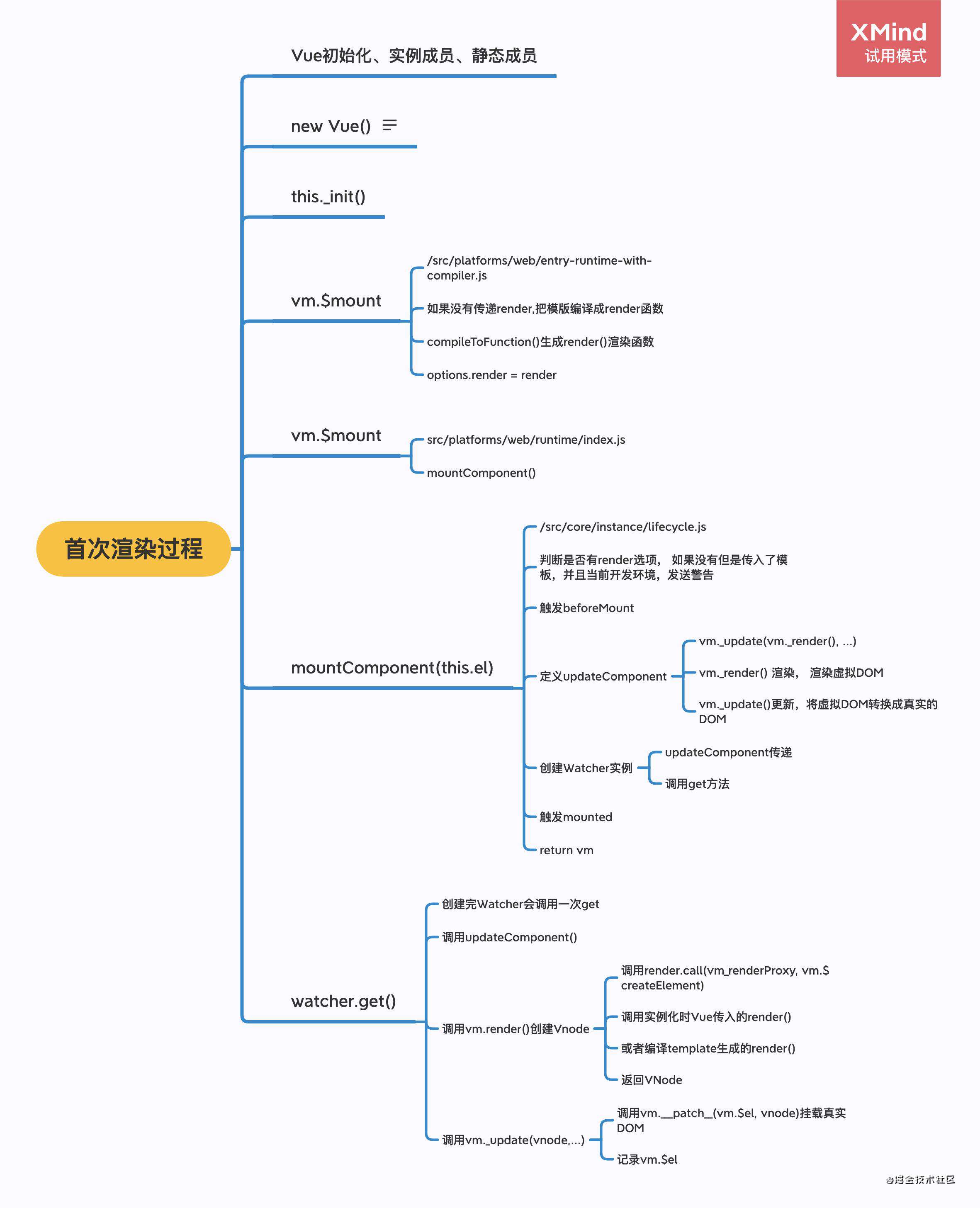
一、入口文件
src/platform/web/entry-runtime-with-compiler.js
一、Vue初始化过程,寻找Vue构造函数
- 重写Vue的$mount的方法,增加新功能
/**src/platforms/web/runtime/index.js
* 把模版编译成render函数
* @param {*}
* @return {*}
*/
Vue.prototype.$mount = function (
el?: string | Element,
// 非ssr情况下为 false,ssr 时候为true
hydrating?: boolean
): Component {
....
// 调用 mount 方法,渲染 DOM
return mount.call(this, el, hydrating)
- 判断是否有render选项, 如果没有render选项,则会把模板template编译成render函数, 然后调用mount方法(/src/platforms/web/runtime/index.js的$mount),渲染DOM
- Vue增加静态成员compile方法,把html字符串编译成render函数
if (!options.render) {
let template = options.template
if (template) {
...
}
}
Vue.compile = compileToFunctions
export default Vue
- src/platforms/web/runtime/index.js 该文件通过extend给vue全局注册指令(v-model和v-show)和组件(Transition和TransitionGroup), 给Vue原型上添加_patch_函数, 作用是将虚拟DOM转换成真实DOM,调用patch函数会判断浏览器环境
// /src/platforms/web/runtime/index.js
// install platform runtime directives & components
extend(Vue.options.directives, platformDirectives)
extend(Vue.options.components, platformComponents)
// install platform patch function
Vue.prototype.__patch__ = inBrowser ? patch : noop
-
- 继续寻找Vue构造函数
一、完整版Vue入口文件(src/platform/web/entry-runtime-with-compiler.js)
二、Vue的初始化过程
- 重写Vue的$mount的方法,增加新功能
/**
* 把模版编译成render函数
* @param {*}
* @return {*}
*/
Vue.prototype.$mount = function (
el?: string | Element,
// 非ssr情况下为 false,ssr 时候为true
hydrating?: boolean
): Component {
....
// 调用 mount 方法,渲染 DOM
return mount.call(this, el, hydrating)
- 判断是否有render选项, 如果没有render选项,则会把模板template编译成render函数, 然后调用mount方法(/src/platforms/web/runtime/index.js的$mount),渲染DOM
- 调用/src/platforms/web/runtime/index.js下的$mount方法,返回调用mountComponent(this, el, hydrating)结果
Vue.prototype.$mount = function (
el?: string | Element,
hydrating?: boolean
): Component {
el = el && inBrowser ? query(el) : undefined
return mountComponent(this, el, hydrating)
}
三、初始化静态成员
- src/core/index.js
- 调用initGlobalAPI(Vue)方法, 给Vue的构造函数, 添加静态方法
-
- initGlobalAPI(Vue)位置/src/core/global-api/index.js
-
-
- 初始化Vue.config对象
-
-
-
- 设置keep-alive组件
-
-
-
- 注册Vue.use()用来注册组件
-
-
-
- 注册Vue.mixin()混入
-
-
-
- 注册 Vue.extend() 基于传入的options返回一个组件的构造函数
-
-
-
- 注册 Vue.directive()、 Vue.component()、Vue.filter()
-
export function initGlobalAPI (Vue: GlobalAPI) {
...
// 初始化 Vue.config 对象
Object.defineProperty(Vue, 'config', configDef)
// exposed util methods.
// NOTE: these are not considered part of the public API - avoid relying on
// them unless you are aware of the risk.
// 这些工具方法不视作全局API的一部分,除非你已经意识到某些风险,否则不要去依赖他们
Vue.util = {
warn,
extend,
mergeOptions,
defineReactive
}
// 静态方法 set/delete/nextTick
Vue.set = set
Vue.delete = del
Vue.nextTick = nextTick
...
// 初始化 Vue.options 对象,并给其扩展
// components/directives/filters
Vue.options = Object.create(null)
ASSET_TYPES.forEach(type => {
Vue.options[type + 's'] = Object.create(null)
})
// this is used to identify the "base" constructor to extend all plain-object
// components with in Weex's multi-instance scenarios.
Vue.options._base = Vue
// 设置 keep-alive 组件
extend(Vue.options.components, builtInComponents)
// 注册 Vue.use() 用来注册插件
initUse(Vue)
// 注册 Vue.mixin() 实现混入
initMixin(Vue)
// 注册 Vue.extend() 基于传入的options返回一个组件的构造函数
initExtend(Vue)
// 注册 Vue.directive()、 Vue.component()、Vue.filter()
initAssetRegisters(Vue)
}
初始化实例成员
- _init()
- 位置 src/core/instance/index.js
- 定义了构造函数,调用了this._init(options)方法
- 为Vue中混入了常用的实例成员
import { initMixin } from './init'
import { stateMixin } from './state'
import { renderMixin } from './render'
import { eventsMixin } from './events'
import { lifecycleMixin } from './lifecycle'
import { warn } from '../util/index'
// 此处不用 class 的原因是因为方便后续给 Vue 实例混入实例成员
function Vue (options) {
if (process.env.NODE_ENV !== 'production' &&
!(this instanceof Vue)
) {
warn('Vue is a constructor and should be called with the `new` keyword')
}
// 调用 _init() 方法
this._init(options)
}
// 注册 vm 的 _init() 方法,初始化 vm
initMixin(Vue)
// 注册 vm 的 $data/$props/$set/$delete/$watch
stateMixin(Vue)
// 初始化事件相关方法
// $on/$once/$off/$emit
eventsMixin(Vue)
// 初始化生命周期相关的混入方法
// _update/$forceUpdate/$destroy
lifecycleMixin(Vue)
// 混入 render
// $nextTick/_render
renderMixin(Vue)
export default Vue
初始化实例成员 init()
- 当静态成员和实例成员都初始化完成之后,接着调用Vue的构造函数,在构造函数中调用_init()方法
- _init是在initMixin中初始化的,主要对Vue实例初始化
export function initMixin (Vue: Class<Component>) {
// 给 Vue 实例增加 _init() 方法
// 合并 options / 初始化操作
Vue.prototype._init = function (options?: Object) {
...
// vm 的生命周期相关变量初始化
// $children/$parent/$root/$refs
initLifecycle(vm)
// vm 的事件监听初始化, 父组件绑定在当前组件上的事件
initEvents(vm)
// vm 的编译render初始化
// $slots/$scopedSlots/_c/$createElement/$attrs/$listeners
initRender(vm)
// beforeCreate 生命钩子的回调
callHook(vm, 'beforeCreate')
// 把 inject 的成员注入到 vm 上
initInjections(vm) // resolve injections before data/props
// 初始化 vm 的 _props/methods/_data/computed/watch
initState(vm)
// 初始化 provide
initProvide(vm) // resolve provide after data/props
// created 生命钩子的回调
callHook(vm, 'created')
...
}
}
initState()
- 初始化vm的 _props/methods/_data/computed/watch
// /vue/src/core/instance/state.js
export function initState (vm: Component) {
vm._watchers = []
const opts = vm.$options
if (opts.props) initProps(vm, opts.props)
if (opts.methods) initMethods(vm, opts.methods)
if (opts.data) {
initData(vm)
} else {
observe(vm._data = {}, true /* asRootData */)
}
if (opts.computed) initComputed(vm, opts.computed)
if (opts.watch && opts.watch !== nativeWatch) {
initWatch(vm, opts.watch)
}
}
initProps(vm, opts.props)接收了两个参数,一个是Vue实例,一个是Props属性,我们跳转到initProps函数中,首先给Vue实例定义了一个_Props对象, 并且把它存储到了常量里面
const props = vm._props = {}
注意
总结:initProps 的作用就是把我们的Props成员转化成响应式数据,并且注入到Vue实例里面中
initState
- 在initMethods(vm, opts.methods)中,也是接收两个参数,Vue实例和选项中的methods,首先获取了选项中的Props,接着遍历methods所有属性,接着判断当前的环境是否是开发或者生产开发环境会判断methods是否是functicon
- 接着判断methods方法的名称是否在Props对象中存在,存在就会发送一个警告,警告在属性在Props中已经存在,因为Props和methods最终都要注入到Vue实例上,不能出现同名
- 下面继续判断key是否在Vue中存在,并且调用了isReserved(key),判断我们的key是否以_开头或$开头
- 最后把methods注入到Vue实例上来,注入的时候会判断是否是function,如果不是返回noop,是的话把函数返回bind(methods[key], vm)
initData(vm)
- 当options中有data选项时,会调用initData(vm)
- 当没有的时候此时会给vm初始化一个_data属性observe(vm._data = {}, true)然后调用observe函数,observe是响应式中的一个函数
- 在initData中获取了options的data选项,判断了data选项是否是function,如果是调用getData(data,vm)
- 接着获取data中的所有属性,同时获取了props,methods中所有的属性
// src/core/instance/state.js
const keys = Object.keys(data)
const props = vm.$options.props
const methods = vm.$options.methods
最后做一个响应式处理
observe(data, true)
在_init函数的最后,又调用了$mount来挂载整个页面
// src/core/instance/init.js
if (vm.$options.el) {
vm.$mount(vm.$options.el)
}
总结
- 在首次渲染之前,首先进行Vue初始化,初始化实例成员和静态成员
- 当初始化结束之后,要调用Vue的构造函数new Vue(),在构造函数中调用了_init()方法,这个方法相当于我们整个Vue的入口
- 在_init方法中,最终调用了mount,一共有两个mount,第一个定义在entry-runtime-with-compiler.js文件中,也就是我们的入口文件mount,这个mount()的核心作用是帮我们把模板编译成render函数,但它首先会判断一下当前是否传入了render选项,如果没有传入的话,它会去获取我们的template选项,如果template选项也没有的话,他会把el中的内容作为我们的模板,然后把模板编译成render函数,它是通过compileToFunctions()函数,帮我们把模板编译成render函数的,当把render函数编译好之后,它会把render函数存在我们的options.render中。
- 接着会调用src/platforms/web/runtime/index.js文件中的mount方法,在这个中首先会重新获取el,因为如果是运行时版本的话,是不会走entry−runtime−with−compiler.js这个入口中获取el,所以如果是运行时版本的话,我们会在runtime/index.js的mount()中重新获取el。
- 接下来调用mountComponent(),这个方法在src/core/instance/lifecycle.js中定义的,在mountComponent()中,首先会判断render选项,如果没有render选项,但是我们传入了模板,并且当前是开发环境的话会发送一个警告,目的是如果我们当前使用运行时版本的Vue,而且我们没有传入render,但是传入了模版,告诉我们运行时版本不支持编译器。接下来会触发beforeMount这个生命周期中的钩子函数,也就是开始挂载之前。
- 然后定义了updateComponent(),在这个函数中,调用vm._render和vm._update,vm._render的作用是生成虚拟DOM,vm._update的作用是将虚拟DOM转换成真实DOM,并且挂载到页面上
- 创建Watcher对象,在创建Watcher时,传递了updateComponent这个函数,这个函数最终是在Watcher内部调用的。在Watcher内部会用了get方法,当Watcher创建完成之后,会触发生命周期中的mounted钩子函数,在get方法中,会调用updateComponent()
- 挂载结束,最终返回Vue实例。
常见问题FAQ
- 免费下载或者VIP会员专享资源能否直接商用?
- 本站所有资源版权均属于原作者所有,这里所提供资源均只能用于参考学习用,请勿直接商用。若由于商用引起版权纠纷,一切责任均由使用者承担。更多说明请参考 VIP介绍。
- 提示下载完但解压或打开不了?
- 找不到素材资源介绍文章里的示例图片?
- 模板不会安装或需要功能定制以及二次开发?






发表评论
还没有评论,快来抢沙发吧!