这是我参与更文挑战的第11天,活动详情查看: 更文挑战
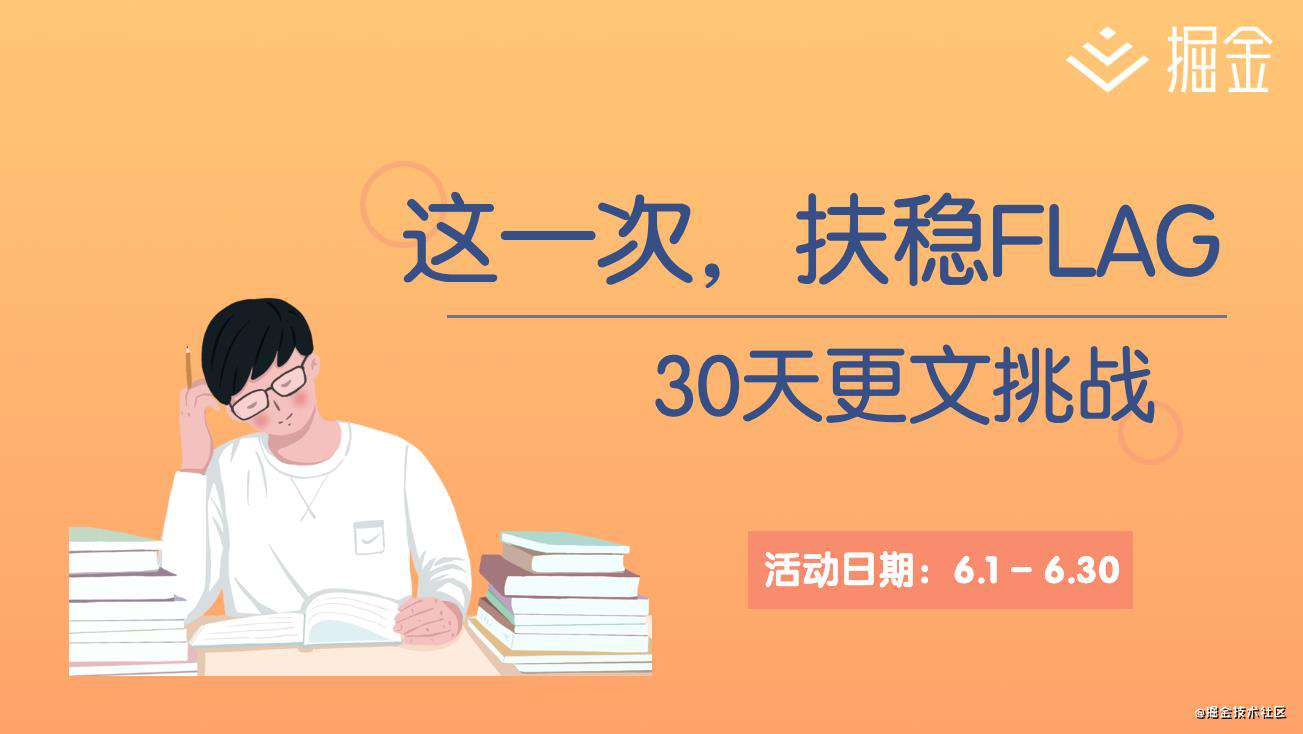
关于 Notion 的使用,估计大家都不陌生,最近他们专门为 Developer 开放了 API,具体看developers.notion.com/。
本项目在开发的时候,也想过如果结合开源,让其他伙伴也用起来,那事件的数据放在哪合适,因为本身事件包含的字段和结构相对复杂,总不能用 Vuex state 去关联。同时,也不想着把大家的数据放到我的服务器数据库中,相对开源项目,大家还是想着独立性更高。
所以,基于以上的思考,再结合之前用过一段时间的 Notion,发现可以以全新的 Notion API,尝试将数据同步到自己的 Notion 中。
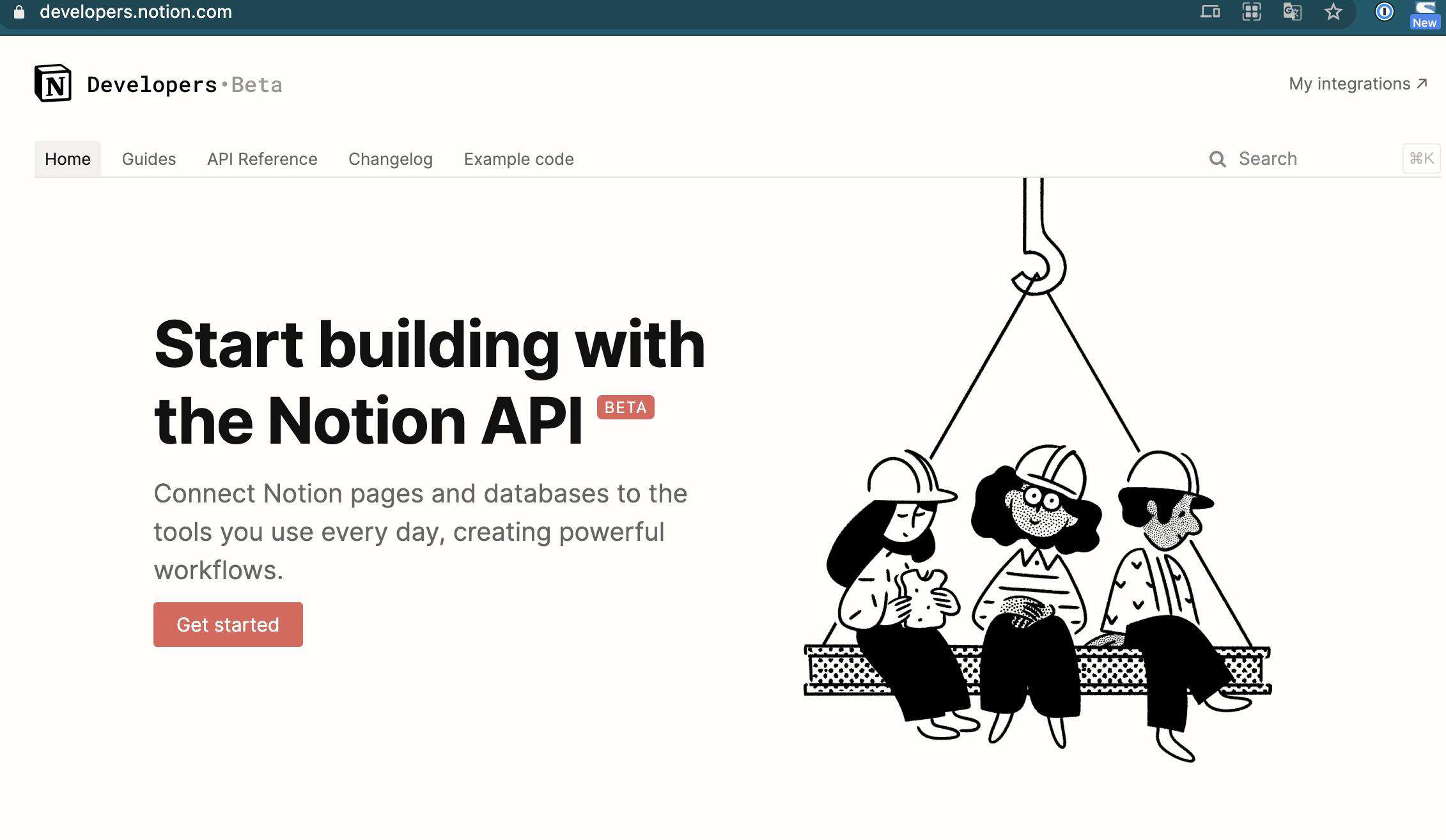
使用 Notion API
1. 创建 integration.
- Go to www.notion.com/my-integrat….
- Click the "+ New integration" button.
- Give your integration a name - I chose "Vacation Planner".
- Select the workspace where you want to install this integration.
- Click "Submit" to create the integration.
- Copy the "Internal Integration Token" on the next page and save it somewhere secure, e.g. a password manager.
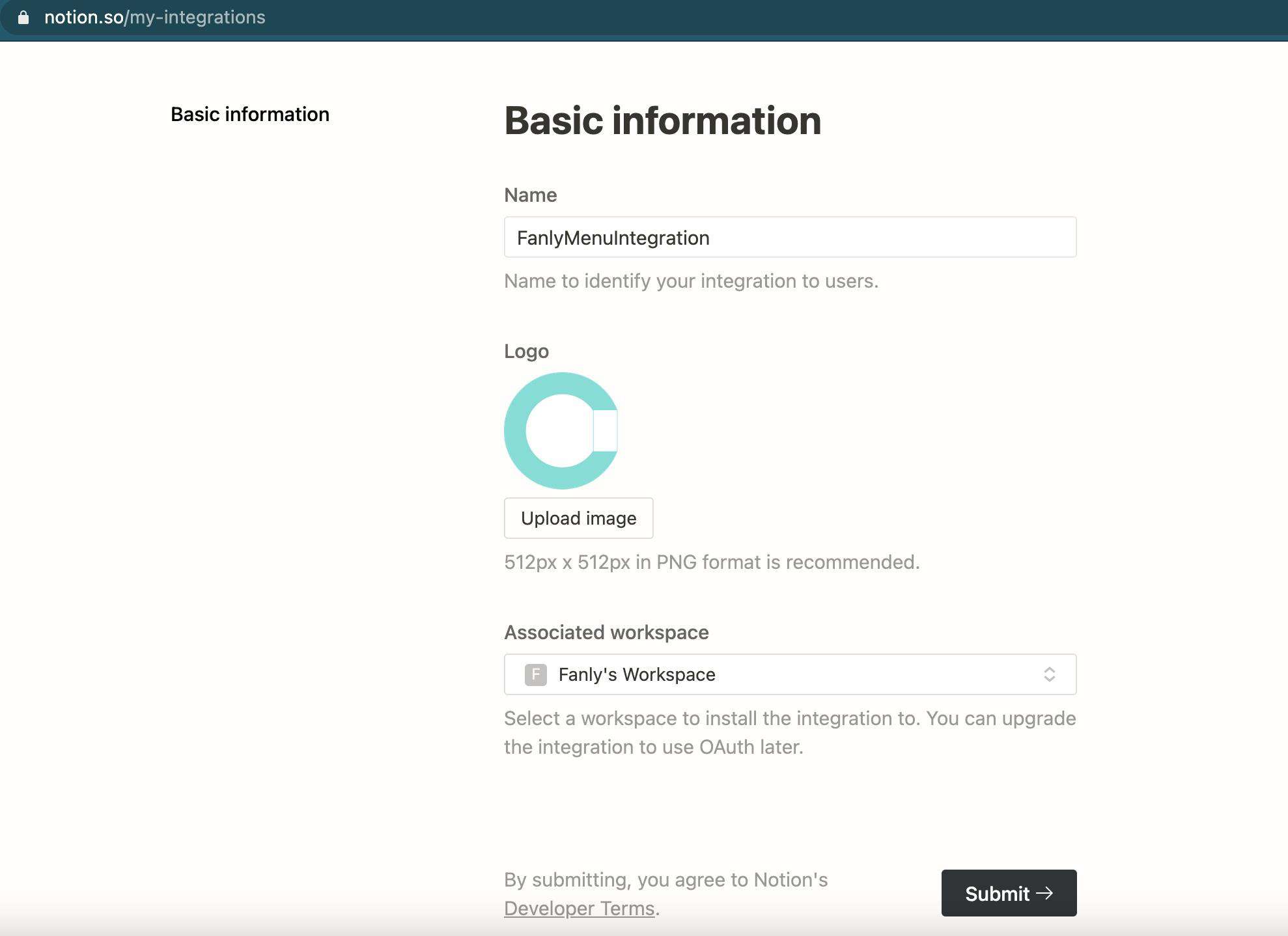
点下一步会生成一个:Internal Integration Token,这里需要注意的是你的 integrations 是不是公开的。
创建好的个人 Integration 查看链接:www.notion.so/my-integrat…。
2. Share a database with your integration
在我们的 workspace 创建一个用于存储事件数据的数据库: /table,然后再点 share 把数据库分享给我们创建的 integration:
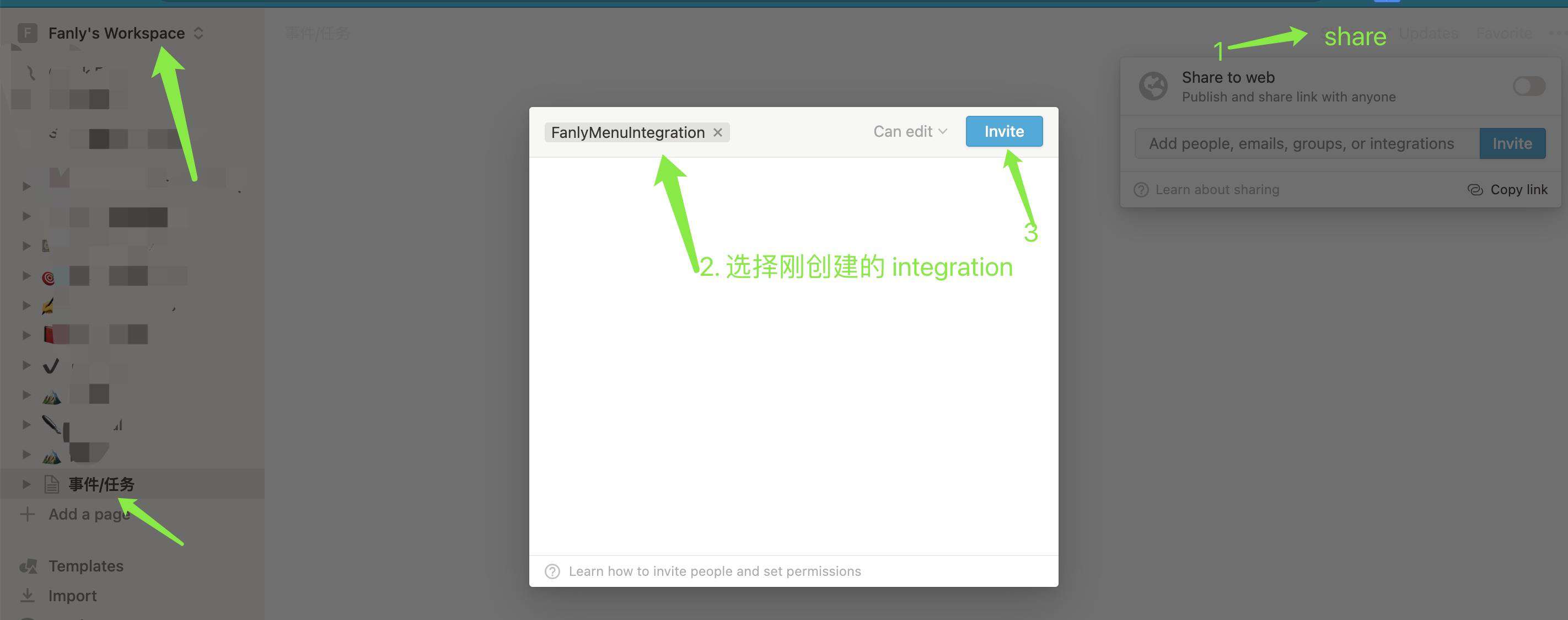
同时,需要拿到此 table 的 32 位 ID,后面需要用到。
Step 3: 创建数据并获取
根据 FullCalendar 提供的事件 Demo 和字段,我们直接在 Notion table 上模拟几条事件数据:

我们使用 Postman 模拟获取数据:
curl -X POST 'https://api.notion.com/v1/databases/577b3228cd1*******87d601/query' \
-H 'Authorization: Bearer secret_OeWua2be357D**********' \
-H 'Notion-Version: 2021-05-13' \
-H "Content-Type: application/json"
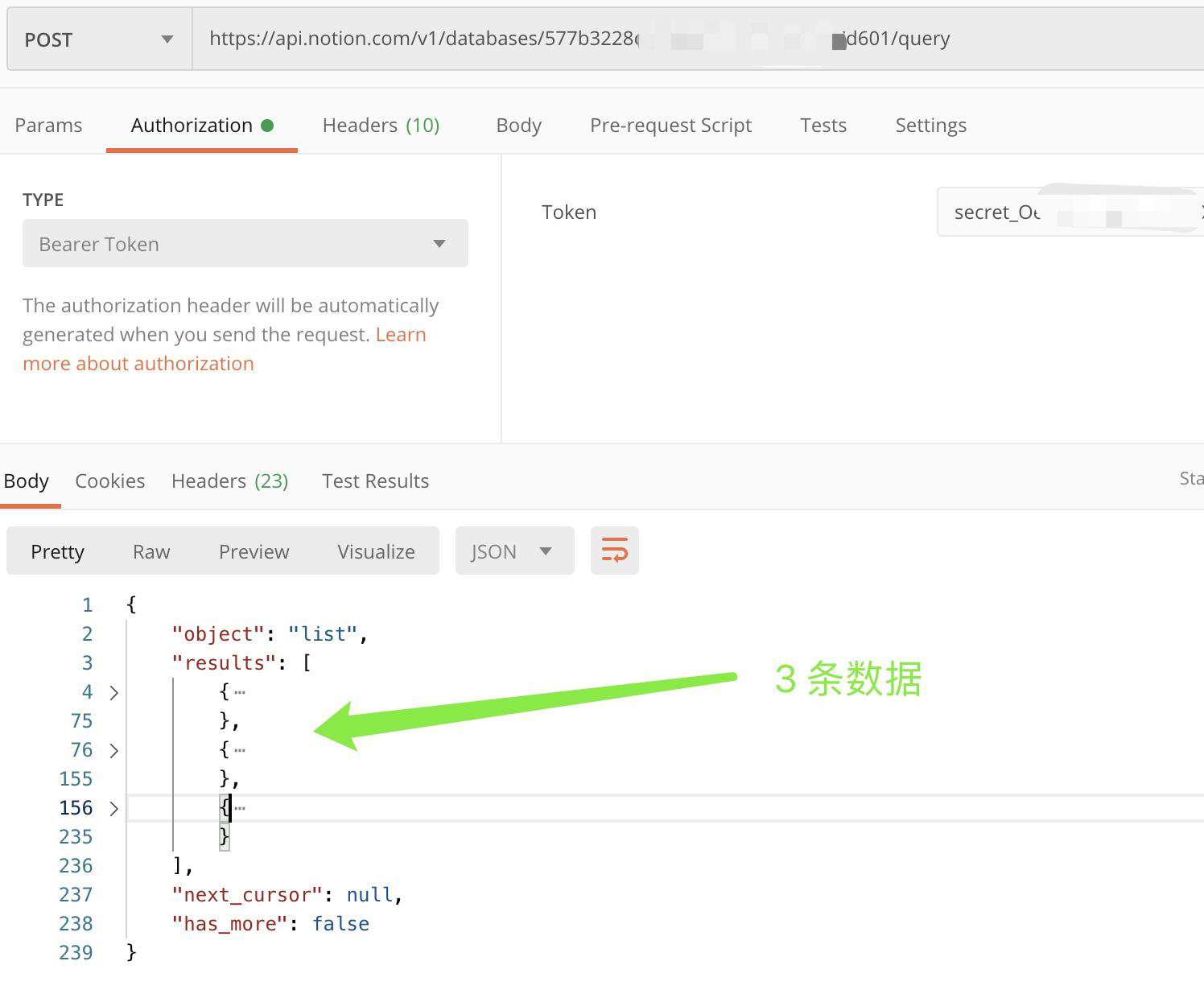
可以看出,我们拿到的 json 中的 result 已经拿到了这三条数据了。
再打开看每一条数据结构:
{
"object": "page",
"id": "72ba9-9b57-4859-9ab3-d7eaf",
"created_time": "2021-06-11T03:31:41.534Z",
"last_edited_time": "2021-06-11T14:31:00.000Z",
"parent": {
"type": "database_id",
"database_id": "5778-cd15-4117-8243-0fe601"
},
"archived": false,
"properties": {
"title": {
"id": "Whai",
"type": "rich_text",
"rich_text": [
{
"type": "text",
"text": {
"content": "使用 Notion API 存储数据",
"link": null
},
"annotations": {
"bold": false,
"italic": false,
"strikethrough": false,
"underline": false,
"code": false,
"color": "default"
},
"plain_text": "使用 Notion API 存储数据",
"href": null
}
]
},
"event_id": {
"id": "jv^r",
"type": "number",
"number": 2
},
"end": {
"id": "p:bR",
"type": "date",
"date": {
"start": "2021-06-12",
"end": null
}
},
"start": {
"id": "wh^E",
"type": "date",
"date": {
"start": "2021-06-12",
"end": null
}
},
"id": {
"id": "title",
"type": "title",
"title": [
{
"type": "text",
"text": {
"content": "2",
"link": null
},
"annotations": {
"bold": false,
"italic": false,
"strikethrough": false,
"underline": false,
"code": false,
"color": "default"
},
"plain_text": "2",
"href": null
}
]
}
}
}
具体根据每个属性的 type 获取对应的值。
4. 代码实现
具体实现,我们看 EventService.ts:
'use strict';
import axios from 'axios';
import wrapper from 'axios-cache-plugin';
export default class EventService {
async getEvents() {
const http = wrapper(axios, {
maxCacheSize: 15,
ttl: 60000, //ms
});
http.__addFilter(/weatherdata/);
const headers = {
'Notion-Version': '2021-05-13',
'Authorization': 'Bearer '+ import.meta.env.VITE_NOTION_KEY
};
const res = await http({
url: import.meta.env.VITE_NOTION_DATABASE_API + import.meta.env.VITE_NOTION_DATABASE_ID + '/query',
method: 'post',
headers: headers,
});
return this.list2Events(res.data.results);
}
// {"id": 5,"title": "Conference","start": "2021-04-11","end": "2021-04-13"},
list2Events(results: []) {
const events = results.map((element) => {
return {
'id': element.properties.event_id.number,
'title': element.properties.title.rich_text[0].plain_text,
'start': element.properties.start.date.start,
'end': element.properties.end?.date.start,
}
});
return events;
}
}
以上代码没对异常情况做处理,基本通过正常逻辑将 Notion 数据转为 Event 数据。
显示
有了数据以后,就可以在页面上呈现了,看过之前代码的伙伴肯定不陌生了:
// FullcalendarSub.vue
<template>
<Fullcalendar
ref="fullcalendar"
:events="events"
:options="calendarOptions"
/>
</template>
...
import EventService from '../../../services/EventService';
...
setup() {
onMounted(() => {
eventService.value.getEvents().then((data) => (events.value = data));
});
const events = ref([]);
const eventService = ref(new EventService());
return {
events,
eventService,
};
},
结果显示如下:

小结
今天主要代码功能是:同步 Notion database 数据到日历上呈现。
明天我们继续在客户端创建 Event,并保存到 Notion 上。
未完待续!
Electron+Vue3 MAC 版日历开发记录
常见问题FAQ
- 免费下载或者VIP会员专享资源能否直接商用?
- 本站所有资源版权均属于原作者所有,这里所提供资源均只能用于参考学习用,请勿直接商用。若由于商用引起版权纠纷,一切责任均由使用者承担。更多说明请参考 VIP介绍。
- 提示下载完但解压或打开不了?
- 找不到素材资源介绍文章里的示例图片?
- 模板不会安装或需要功能定制以及二次开发?






发表评论
还没有评论,快来抢沙发吧!